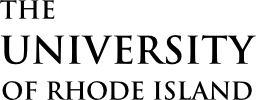It’s easy to access URI Campus Dining on Grubhub:
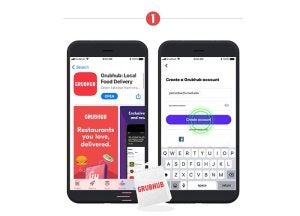
Download the Grubhub app on iOS –or– Android and create a new account. If you already have an account, sign in.
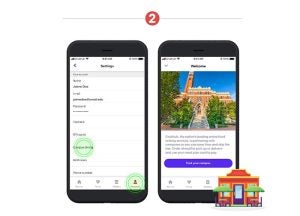
Go to “Account” and click “Campus Dining”.
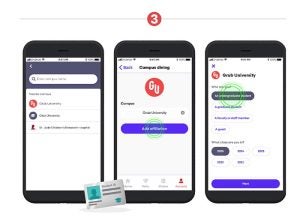
Select your “University of Rhode Island” to join the campus affiliation.

Add your Student ID number (campus ID card) for quicker checkout, or go directly to the list of on-campus restaurants that offer mobile ordering options. That’s it!
Please note, On-Campus Mobile ordering options:
- Are for pick-up only (off-campus vendor orders may be delivered)
- Can be paid for with meal plan swipes, Dining Dollars, Ram Account, or Credit Card, as indicated by the individual store
- Orders placed and not picked up will incur a $10 Dining Dollars penalty or other equivalent
- Mobile store hours may vary from in-person hours; visit Dining’s locations page for all hours of operation
We look forward to your comments and suggestions!