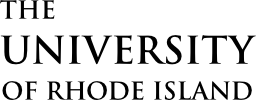For Accelerated Online Learning Programs or Distance Learning Programs
If you are enrolled in the Accelerated Online Learning Program or a Distance Learning Program please call (401)874-2055. We can generate an ID card and provide you with a Library number. All students and staff must have a physical ID card for access to door locks, and other access around campus.
Set Up Your New Id CardLost your ID?
Always remember: Your card has value! Please contact us immediately if you have lost your ID card, then come to the office for a replacement: dining@etal.uri.edu or (401)874-2055.
Use of your meal plan, and/or Ram Account, requires presentation of your valid URI ID card and, in some locations, biometric scanning. You can manage your meal plan through the Campus ID and Dining Office, located on the main floor in the Memorial Union, or with the GET Mobile App.
Report a Lost or Stolen Card
Remember, your ID card has value. Report lost of stolen ards IMMEDIATELY to the Campus ID and Dining Office. Call: (401)874-2055 or Email: campusid@etal.uri.edu
Replacing Your Card
- Replacement cards are during in-person visits only in the Campus ID & Dining Office during our office hours.
- There is a $20 fee to replace a lost or stolen card I.D. card.
- Currently, ID card will NOT be mailed.)
- If the card is worn out or expired, bring the old card with you for a free replace.
- If you have not had an ID card made before, your first card is free.
Your ID Card Provides Access to:
Dining Services Establishments
- If you have a residential meal plan or commuter meal plan you can use your ID card to get into our two Dining Facilities; Mainfare and Butterfield along with other dining affiliated establishments.
Ram Account
- The RAM ACCOUNT provides a cash-free method for making purchases. It is accepted at all on-campus retail operations and with participating businesses off-campus. All you need is your student I.D.!
Library Services
- Library Number – This is the bar code that is under the picture on your ID. This is your library card number and will need to be activated at the library circulation desk before the first use.
- Printing and copying on campus computers and devices
Printing & Copying Machines
- Your ID card works as a way of validation for the printing system on campus
- You also have to use your ID card and Ram Account to pay for copies and printed documents.
URI Bookstore
- Bookstore uses your ID card for validation when purchasing and returning books.
- You can pay for books using your Ram Account.
On-Campus Residence Halls
- Residence halls and room access
- Most laundry machines
- Vending machines in halls
Gym Access
- Gym access for students – During academic year.
Staff & Faculty Only:
- Parking and gate access – The new card readers offer multiple access options, including Bluetooth technology for contactless gate entry using the JPASS App on smartphones. Magstripe cards (URI identification cards) will no longer work with the new readers. Faculty and staff who use their URI ID cards to access a gate and still require access to the West Alumni gate will need to complete a West Alumni & White Hall Gate Access Request form. You will receive an email with a link to JPASS and instructions on how to use it for gate access. Individuals who do not have smartphones should contact the Transportation and Parking office for alternative options.
- Ram Admin Card – The Administrative Ram Card (ARC) emulates the student program. Once funds are deposited into an account, the Administrative Ram Card can be used for multiple transactions.
If you have trouble, please contact parking services at (401) 874-9281