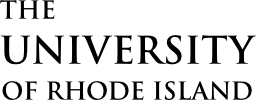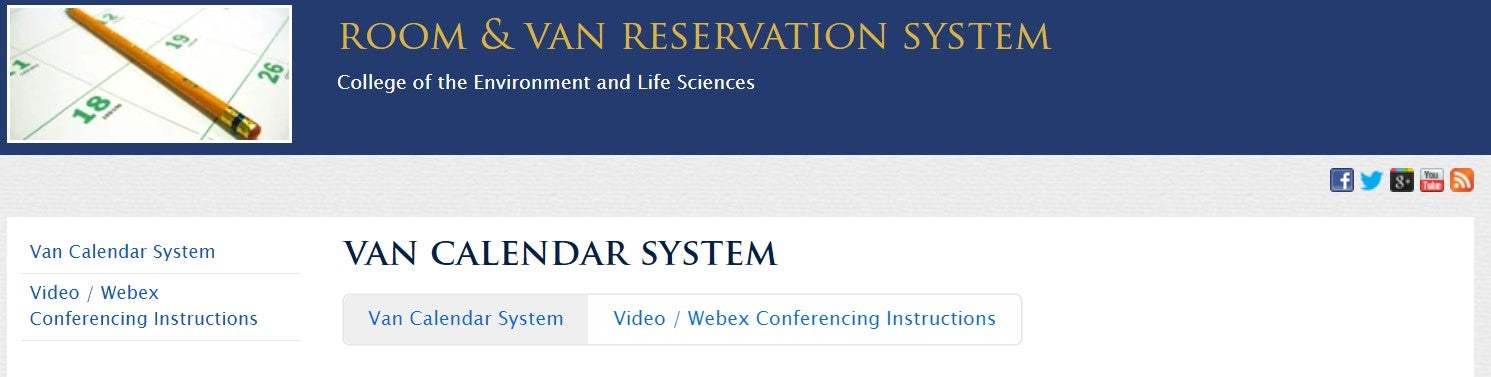To ensure a smooth and secure submission process for your Van Request, please follow these steps:
- Connect to Cisco AnyConnect
- Launch Cisco AnyConnect: Open the Cisco AnyConnect application on your device.
- Login Credentials: Enter your credentials to connect. Use your Employee ID as your username for authentication.
- Submit Your Van Request
- Access the Van Request Form: Once connected, navigate to the Van Request submission page.
- Complete the Form: Carefully fill out the form, ensuring all information is accurate and complete.
- Disconnect from VPN
- After Submission: Once you have successfully submitted your Van Request, disconnect from the Cisco AnyConnect VPN.
- Optimize Network Performance: Disconnecting will help maintain the optimal performance of our network resources.
By following these steps, you ensure a secure connection during submission and help maintain network efficiency.