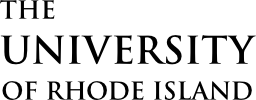Directions
You must upload any attachments required by the recipient during the ordering process. These attachments will be sent directly to the recipient and will not be reviewed or completed by URI. The University is unable to upload your attachment(s).
- Log in to e-Campus
- Click on the e_Campus Tile->Navigate to Self Service -> Academic Records -> Request Official Transcript.
- Click Order Electronic Transcript or Check Status.
- Follow the prompts. All major forms of payment are accepted.
Verify Delivery
Official electronic transcripts are delivered as a PDF by email. Electronic transcripts are typically emailed within 24 hours of the request for students attending after 2003 or within 4 business days for all others. Electronic transcripts are $2.75 each.
- Log in to e-Campus
- Click on the e_Campus Tile->Navigate to Self Service -> Academic Records -> Request Official Transcript
- Click Order Electronic Transcript or Check Status
- Click Order Status