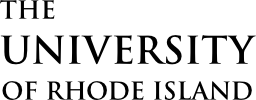It is important that students keep contact information current so the University may send important information.
Students: please find directions to update your contact information below.
URI Employees: please contact Human Resources to update your information.
Please note, the University will always consider your student email address (the one ending with uri.edu) your preferred email address. Important information such as your bill and financial aid information is sent only to this email address regardless of what other email addresses you enter. In addition, faculty see only your URI student email address.
- Log in to e-Campus
- Click Self Service
- Click Personal Information
- Click Email Addresses
- Click Add An Email Address
- Select Email Type from the drop down menu
- Enter the email address
- Click Save
CHANGING YOUR URI EMAIL NAME
Your @uri.edu email address was created upon e-Campus registration. Please visit this page for more information about changing your student email address.
Phone Number
ADD ADDITIONAL PHONE NUMBER (such as a mobile phone or an emergency contact)
- Log in to e-Campus
- Click Self Service
- Click Personal Information
- Click Phone Numbers
- Click Add a Phone Number
- Select the Phone Type from the drop down menu
- Enter the telephone number
- Check preferred if preferred phone number
- Click Save
ADD NEW PHONE NUMBER
- Log in to e-Campus
- Click Self Service
- Click Personal Information
- Click Phone Numbers
- Put your cursor in the box holding the phone number you wish to change and delete the number
- Type in your new number
- Click Save
Address
- Log in to e-Campus
- Click Self Service
- Click Personal Information
- Click Addresses
- Click Add A New Address OR click edit next to the address you wish to update
- Complete your address
- Click OK
- On the next screen, check the box next to the address type
- Click Save