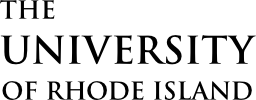Students and alumni who attended the University after 2002 may view their unofficial transcript through e-Campus via the directions below:
- Once logged in, Click on the e_Campus Tile->navigate to Main Menu -> Self Service -> Academic Records -> View Unofficial Transcript.
- On the next page, select “University of Rhode Island” for Academic Institution and “Unofficial Transcripts” for Report Type then click Go. Be sure to disable your pop-up blocker as the transcript will open in a new window.