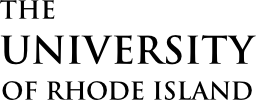Meet an advisor from the major you want to declare and fill out a change of major form with them. Find advisors for specific majors by following the steps in Starfish below:
Step 1: Log in to Starfish
Log in to Starfish Using your URI single sign-on username and password.
Step 2: Find an Advisor
Your success network will be the first thing you see when you login. Here, you can easily access faculty and staff you are connected with, including your advisor for your current major.
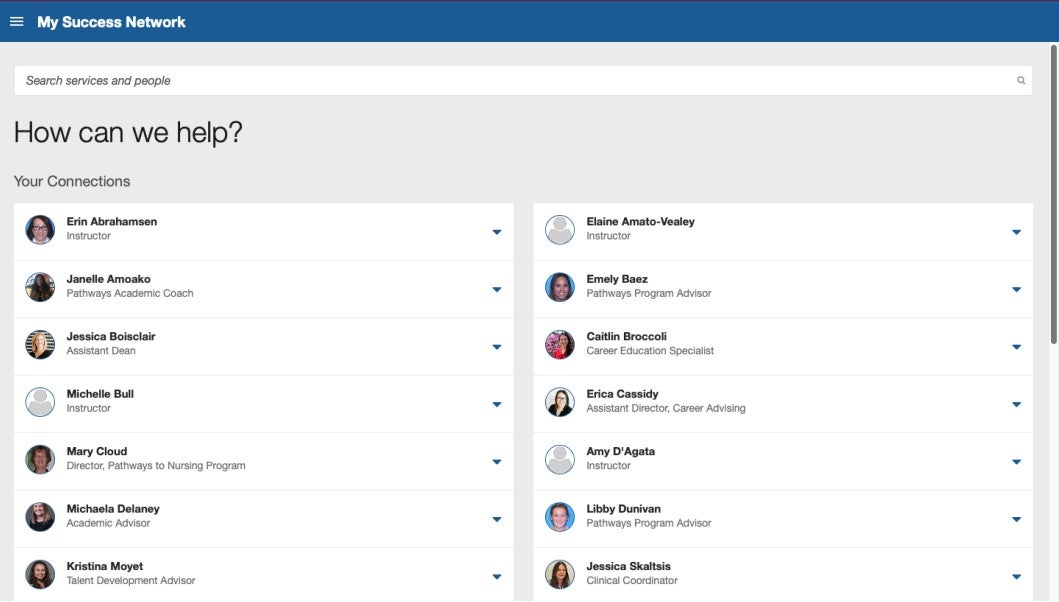
If you know the name of the advisor for your new major, you can search for them by typing their name into the search bar.
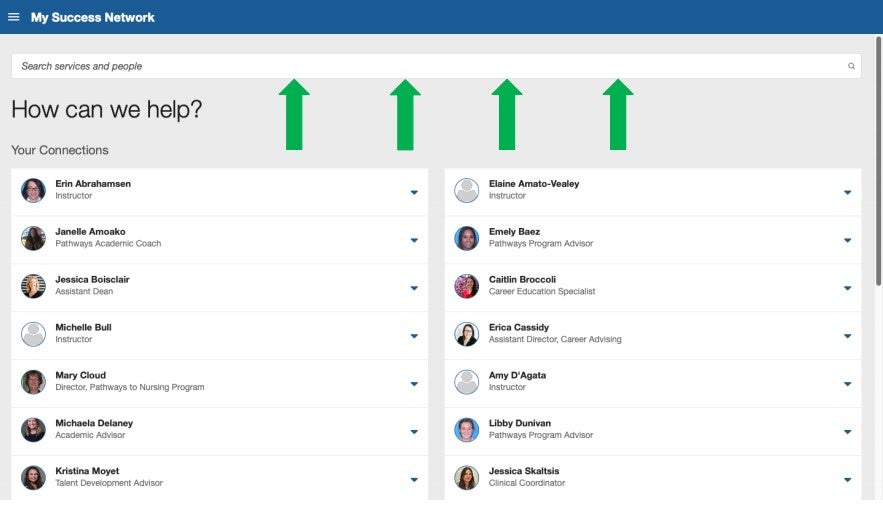
Not sure who to talk to? Scroll down beneath your connections to the Discuss Change of Major/Minor service.
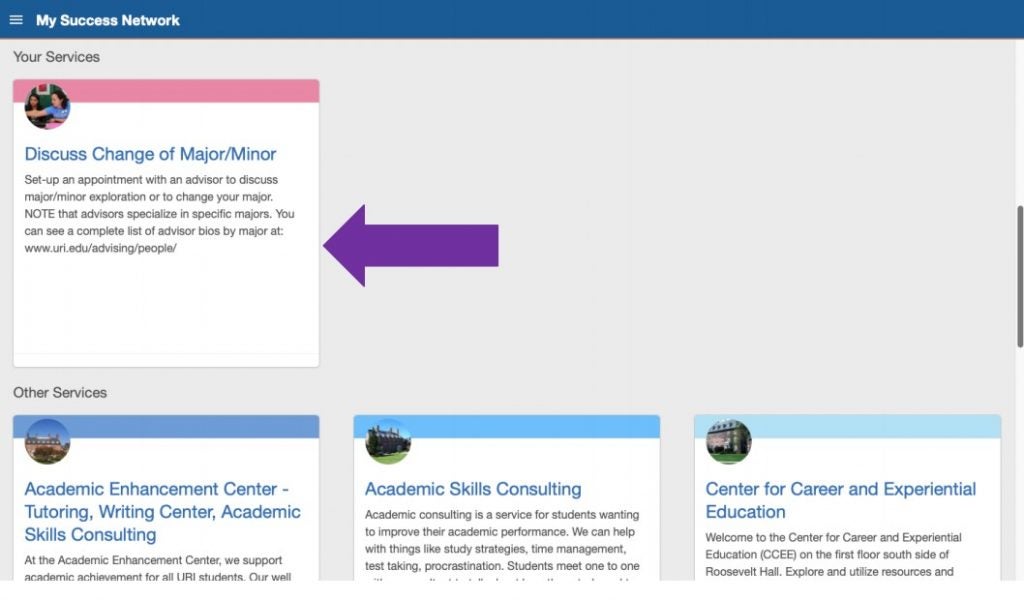
Once here, scroll through and find the advisor for your new major using the descriptions beneath their names, and start scheduling an appointment with them as you would with anybody else on Starfish. To get a list of advisors by major, please visit: Advising by Major
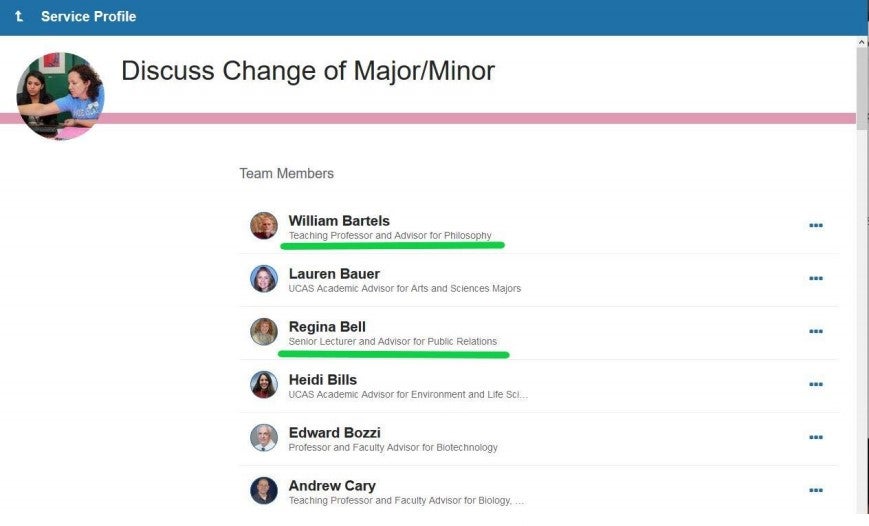
Step 3: Make an Appointment
As the last step to scheduling, make sure you leave a note in the comment box that you are interested in switching your major. This will help the advisor prepare for your meeting and give you the next steps for how to declare, including preparing a change of major form.
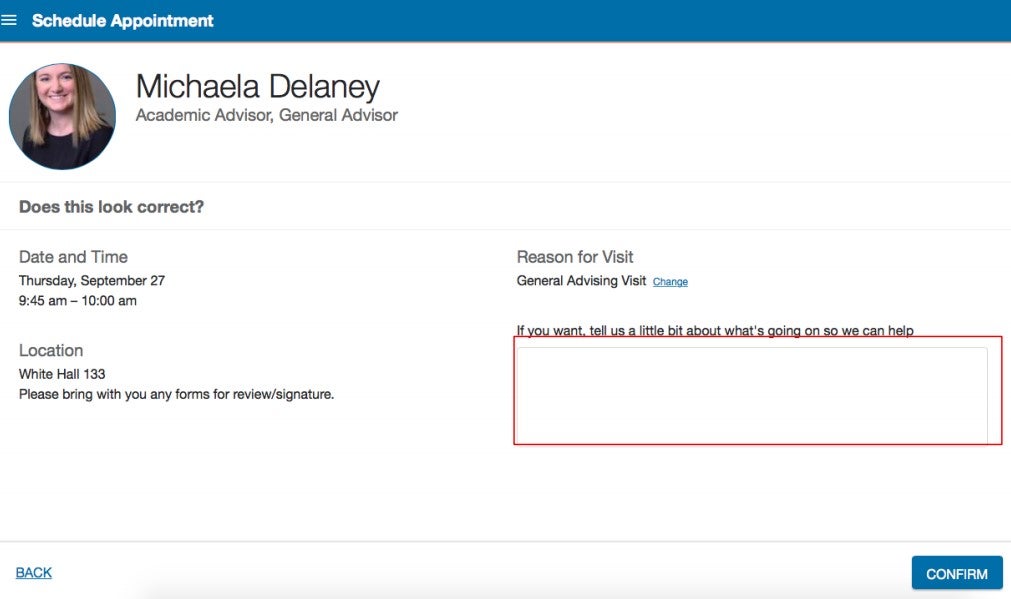
Having a Starfish problem?
Send us an email at starfish@etal.uri.edu and we would be more than happy to help!