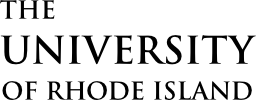Directions to Open Locks
- Insert card at the top with the magnetic stripe facing away from the keypad
- SLOWLY swipe you student ID in a downward motion
- When light becomes YELLOW, SLOWLY and FIRMLY type your 4 digit PIN
- When light becomes GREEN, the door will unlock
Having Trouble?
- If the light flashes YELLOW, wait until it stops flashing and repeat the first 4 steps.
- If the light becomes RED repeat the first 4 steps.
- If you are still having trouble with your lock pin or accessing residence halls, please call the Campus ID & Dining Office:
Faculty & Staff Only:
The lock shop grants classroom and offices access to faculty and staff member. If you are having trouble contact them directly at:(401)874-4577