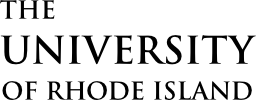New Students:
You may visit by the Campus ID & Dining office to obtain your new ID card anytime: Monday -Friday 8:30-4:30 (Fall); 8:30-4 (Summer). You may upload your ID photo using the Atrium connect app (instructions below) prior to coming to pick up the card. First year students will get their ID cards at Orientation.
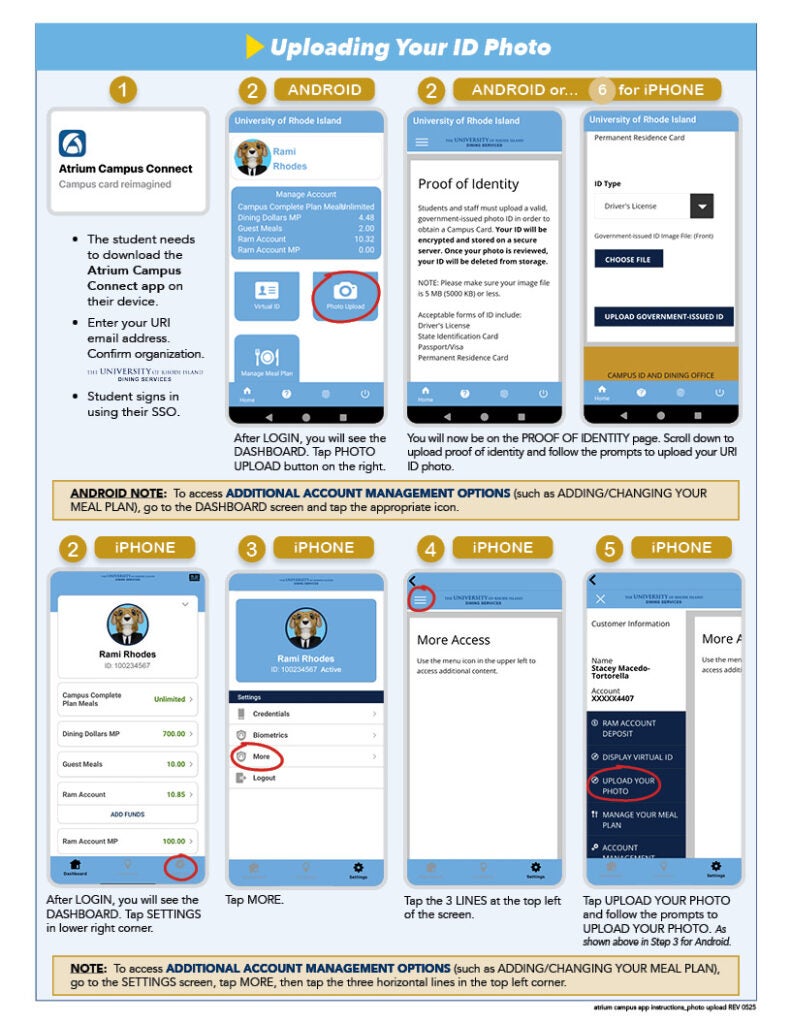
Returning Students Only:
If you previously had a ID card and need a replacement please visit the Campus ID & Dining office located in the Memorial Union. It will cost $30 to replace a lost or stolen card.
Have any questions email us at CampusIDandDining@uri.edu
– Campus ID & Dining Office
Accelerated & Fully Online Students Only:
Now that you are part of the accelerated fully online community, you can receive a Mobile Student ID. To set up your Mobile Student ID, download the Atrium Campus Connect Mobile App from the Apple App Store or Google Play App Store. Access the Atrium Campus Connect Mobile App on your mobile device, choose URI and then enter your username and Single Sign On to log in. Your Mobile Student ID is accessible but tapping the card icon in the upper right corner of the screen. Tap to flip the card and view the barcode for library and rec use. If you have any issues, please email CampusIDandDining@uri.edu or call 401-874-2055.