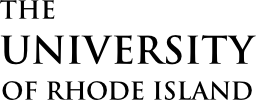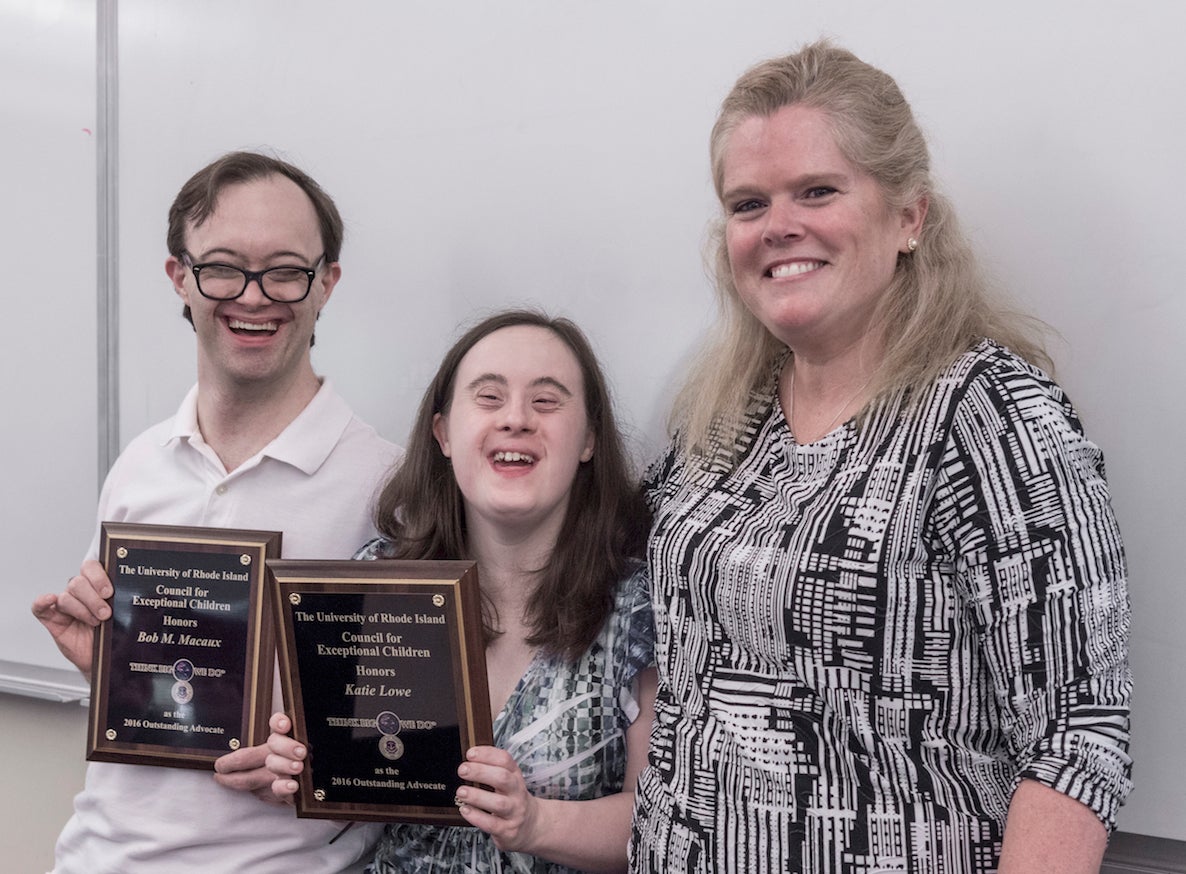KINGSTON, R.I. – February 15, 2017 – An accomplished Rhode Island actor and filmmaker and a businesswoman with a love of music offered several bits of advice recently to University of Rhode Island education students.
“I don’t like to only be seen as having Down syndrome,” said Bobby Macaux, who played the role of Bob Cratchit in The Artists’ Exchange 2016 production of “A Christmas Carol.” “People need to see folks with disabilities as people first and not be defined by their disability. It is important for folks to stop using the “R” word as an adjective of something negative when talking about people; just take it out of your language. Using the “R” word is hurtful; it’s not any different than using the “N” word when talking about a person.”
Macaux of East Greenwich, who is an accomplished actor and who is starring in the upcoming feature film, “The Polka King” with actor Jack Black, made these remarks during ceremonies honoring him and Katie Lowe of Warwick as the 2016 URI Council for Exceptional Children Outstanding Advocates. Since 2011, the Council has honored individuals who advocate for inclusive practices.

In the fall, it honored Lowe, who runs her own DJ business and Macaux for their commitment to teaching hundreds of URI education students over the last seven years about how inclusion has improved their lives and how teachers can use such practices in their daily lessons. Both have Down syndrome, but it has not kept them from living full lives, thanks to their own drive and loving and supportive parents, families, teachers and others who have gone the extra mile.
Macaux graduated from the Community College of Rhode Island in 2015 with an associate’s degree in theater, and he worked with Rhode Island School of Design Professor James Wolpaw to co-direct the film, “Best Judgment, Ladd School Lessons,” a documentary (produced by Advocates in Action RI) about the school founded in 1908 by Joseph Ladd. Known originally as the Rhode Island School for the Feeble Minded, the school became notorious for its decades of brutal practices until it closed in 1993.
Honored during Professor Joanne Eichinger’s class, Including Students with Special Needs in General Education Classes, Lowe and Macaux were congratulated by family, friends and members of the URI faculty, including Catherine Semnoski, lecturer, Adam Moore, assistant professor (Council for Exceptional Children co-sponsors), and URI special education major, Amanda Lane, Council president.
“Katie and Bob truly embody the meaning of the word advocate,” said Moore. “URI is very fortunate they have consistently donated their time and energy to better prepare future educators by sharing their stories.”
Semnoski said, “Katie and Bobby’s humor, authenticity and courage are truly exemplary. Through their selfless dedication to advocacy, they have made profound, positive impacts, which will resonate in our students’ future classrooms.”
The evening was also special for Macaux and Lowe because they celebrated it as a couple.
“We’ve been dating for 13 years,” Macaux said. “A lot of things make this work, ladies and gentlemen. It requires honesty, respect, and unconditional love. We are soulmates. This is quite an honor for Katie and me to be honored together.”
The two honorees’ mothers, Claudia Lowe and Janice Macaux, also spoke about how their children got to this point in their lives.
“I remember Katie said she wanted to be a lifeguard, and her case manager said, ‘You have got to be kidding.’ But you have to advocate, advocate, advocate. You have to let your children try things,” said Claudia who said Katie was unable to pursue lifeguarding because of an injury.
The year her classmates would graduate from high school, Katie wanted to participate in the graduation, and her mother wanted her to have that experience, too. (Students with disabilities stay in high school until they turn 21. Katie was entitled to remain in high school for 2 more years. This was not her year to graduate). But the principal said no. So with the help of an attorney from the Rhode Island Disability Law Center and support from Katie’s friends and classmates, she and her mom decided to fight the decision.
“Her friends all stood up for her, saying if she can’t participate, then we will walk out of the graduation ceremony,” Claudia said.
She said one student challenged the principal by turning his own words back on him. “You’ve told us to accept our peers with disabilities; include them in school activities and we have. Now, it’s your turn. You’re a hypocrite!”
The media were also supportive, and Channel 10 interviewed the family just after the news that the original decision had been overturned and that Katie could join her friends at graduation.
Katie’s DJ business started about four years ago. Her primary gig is the Trudeau Center where she performs once a month, but she also plays tunes for Christmas, graduation and birthday parties.
“She has her own equipment, and she loves all kinds of music—ranging from top 40; oldies; Disney; and show tunes such as “Phantom of the Opera,” “Evita” and “Hairspray.” Her tastes are eclectic,” Claudia Lowe said.
“Katie has always been a people person, since she was a little girl,” Claudia said. “When she was in pre-school, she went around the room and introduced everyone to me.”
For the past two-and-half years, Katie has also been volunteering at a consignment shop, providing friendly customer service.
Claudia said Katie and Bobby enjoy speaking with the URI students, who are always respectful and interested in what they have to say.
Janice Macaux said that she never treated Bobby any differently than her five other children. “He was treated just like everyone else.” The casting person from the “Polka King” said, “Bobby got this role because he is an actor, not an actor with Down syndrome.”