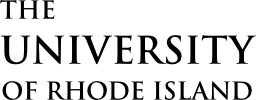Snagit

Snagit is a versatile screen capture tool for recording and editing static images or videos. Ideal for creating tutorials, instructional materials, and walkthroughs, Snagit allows users to capture their entire desktop, specific windows, or scrolling screens. Snagit integrates seamlessly with Camtasia and Panopto for enhanced workflows.
Executive Lead
Michelle Rogers-Estable
Technical Lead
Michelle Rogers-Estable
rogersmd@uri.edu
Support Team
ITS Teaching and Learning
About the Service:
Features
- Screen Capture: Take high-quality screenshots or record screen activity with audio.
- Editing Tools: Add annotations, highlight key elements, or blur sensitive information.
- Scrolling Capture: Capture full-length pages or windows in one click.
- Integration with Camtasia and Panopto: Export media directly for further editing or sharing.
- Cross-Platform Compatibility: Available for both MacOS and Windows.
Access
- Eligibility: URI faculty, staff, and teaching assistants in instructional roles can install two copies of the software—one for a campus computer and one for home use.
- License Agreement:
- Complete the online license agreement form for Snagit.
- Log in with your URI SSO credentials.
- Fill out all fields, print a copy for your records, and click “Submit.”
- Activation: Links to the software and license codes will be emailed to you.
- Annual Renewal: Apply a new license code each year. Updates and renewal information are sent via Google Groups.
Support & Training
Getting Started:
- Watch Snagit tutorials on capturing, editing, and sharing content.
- Access TechSmith Resources for webinars, guides, and community forums.
TechSmith Support:
- Visit the TechSmith Academy for on-demand modular training.
- Browse Snagit Documentation for detailed help.