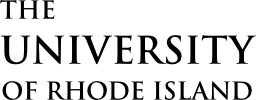Cylance

Cylance Protect is an advanced threat protection program that utilizes machine learning and artificial intelligence to categorize files and running processes. This antivirus software quarantines any files that are deemed unsafe or abnormal. By using this technology, we can protect ourselves from both known and unknown threats while improving performance on our endpoints. Cylance is available for all faculty and staff University-owned computers.
Executive Lead
Michael Khalfayan
Technical Lead
Michael Khalfayan
mkhalfayan@uri.edu
Support Team
ITS Security
To check if Cylance is installed on your computer: On a Windows computer, a green shield icon will appear in the lower right corner of your screen. On a Mac, a black and white shield will appear in the upper right corner of your screen.
If you cannot find the icon, then search for Cylance in your search bar either at the bottom left of your screen for Windows or the top right of your screen for Mac.
If you have any further questions or believe that a legitimate work-related file is listed as a threat, please email ITS Security at security@uri.edu. Please attach any relevant screenshots, computer name, and file(s) detected in your email.
If you require assistance installing Cylance or require consultation, please contact the ITS Service Desk.