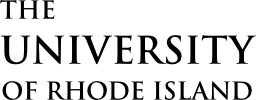LibreChat

LibreChat is a user-friendly platform designed to make generative AI technology accessible to everyone. Whether you’re brainstorming, creating, or simplifying tasks, LibreChat brings advanced AI tools together in one easy-to-use interface.
It allows you to choose from a variety of large language models and tools, tailored to fit your needs—whether you’re working on creative projects, analyzing data, or exploring new ideas.
Executive Lead
Karen Lokey
Technical Lead
Karen Lokey
karen_lokey@uri.edu
Support Team
ITS Innovation
About the Service:
Features
- Easy to Use: The platform is designed to be simple and straightforward, so anyone can start using generative AI without needing technical skills.
- Multiple AI Options: You can pick from different top AI tools, like those from OpenAI, depending on what you need—whether it’s writing help, creativity, or research.
- Personalized Experience: Adjust settings and add features to make LibreChat work the way you want.
Access
Requesting Access:
- To join the early pilot of LibreChat, submit an access request:
- Visit the Access Request Page.
- Click “Continue” and provide a brief justification for your use of LibreChat (e.g., “As faculty, I plan to explore how to use it to __________.”).
- Access is limited to approximately 100 participants during the pilot phase, so early submissions are encouraged.
Login Instructions:
- Once approved, you will receive an email confirmation.
- Access LibreChat through this link or by selecting the LibreChat tile on the MyApps portal.
Secure Access:
- Use your URI Single Sign-On (SSO) credentials to log in.
- For added security, Multi-Factor Authentication (MFA) is required to verify your identity.
Support & Training
Resources:
- LibreChat User Guide: Learn how to use LibreChat effectively.