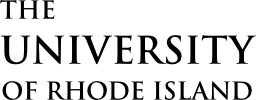OMR Grading
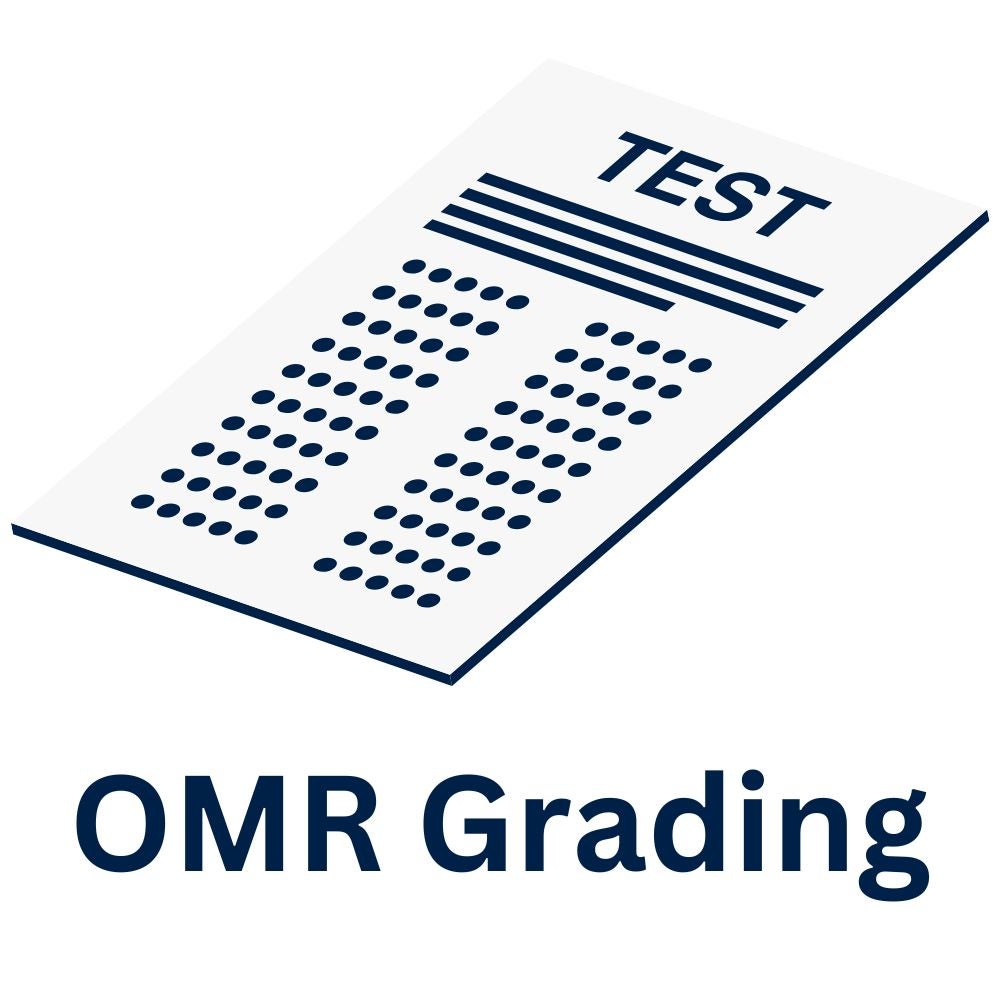
ITS offers Optical Mark Reader (OMR) grading services using an OpScan 8 scanner with Remark OMR Classic Grading Software. This service allows faculty to efficiently process bubble sheet responses, generate reports, and obtain grading insights for assessments.
Executive Lead
Robert Viens
Technical Lead
Terry Wild
twild@uri.edu
Support Team
ITS Community Services
Service Desk
About the Service:
Features
- Drop-off and Pickup: Blank forms, job drop-off, and job pickup are located at the ITS Service Desk in the Library basement.
- Job Sign-In: All jobs must be signed in and out.
- ID Required: Identification is needed when picking up completed jobs.
- Delivery: Completed reports and data files (in Excel format) are emailed to the requester.
- Turnaround Time: Up to 48 hours for processing.
Access
No Cost: The service is now free—no purchase order required.
Reports Include:
- Class roster of grades
- Histograms
- Item analysis
- Individualized student reports
Advanced Options:
- Supports multiple answer keys
- Weighted questions
- Multiple sections
Updated System:
- Uses built-in software grading
- New look for grading reports
Brightspace Integration: A Knowledge Base article (coming soon) will guide users on formatting CSV files for grade upload.
Support & Training
Instructions and Forms: Available at the ITS Service Desk; digital versions are being added to the Knowledge Base.
Knowledge Articles:
Future Improvements: The process will continue to be refined based on feedback.
Need Help? For assistance or consultation, email omrgrade@uri.edu or contact the ITS Service Desk.