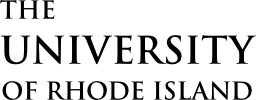ProofPoint PhishAlarm
ProofPoint PhishAlarm for Gmail is a powerful tool designed to enhance your email security by enabling you to report suspicious emails directly from the Gmail desktop browser interface or Gmail mobile app. This tool is specifically designed to help protect you from phishing attacks, which are deceptive attempts to steal your personal information such as passwords, credit card numbers, or sensitive data.
Executive Lead
Michael Khalfayan
Technical Lead
Caleb Seekell
security@uri.edu
Support Team
ITS Security
About the Service:
Features
Key Benefits of Using PhishAlarm
– Enhanced Security Awareness: By actively reporting suspicious emails, you become more aware of phishing tactics and can better protect yourself and the university community.
– Community Protection: Your actions help protect not only yourself but also your colleagues and the University community by preventing the spread of phishing attacks.
– User-Friendly Interface: PhishAlarm integrates seamlessly into the Gmail interface, making it easy to use. There is no longer any need to forward emails to IT staff. Instead, you can report phishing with one click!
Access
Access is integrated into the Gmail desktop browser interface or Gmail mobile app.
Using PhishAlarm is simple:
– Look for the PhishAlarm Button: In desktop browsers, the PhishAlarm button is located on the toolbar on the right side of the Gmail web interface. In the Gmail mobile app, the PhishAlarm button is at the bottom of the message. If you receive an email that seems suspicious, click/tap this button!
– Follow the Prompts: You may be asked to confirm that the email is suspicious. Once confirmed, the email is sent securely to the University’s IT security team.
– That’s It!: You’ve taken an active step towards protecting yourself and the University from phishing threats.
Support & Training
Submit a ticket or attend a drop-in to report bugs or errors. For urgent security concerns, please get in touch with the Information Security Office at security@uri.edu.
ITS is pleased to offer URI faculty and staff access to the Proofpoint Security Awareness Training program. This opportunity provides various informative lessons ranging from topic-specific to general-purpose to accommodate all levels of expertise. Security Awareness Training: https://its.uri.edu/itsec/security-awareness-training-2/
Get Help: