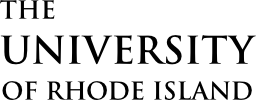The Ideation and Innovation Studio is equipped with a wide range of tools for design, prototyping, and fabrication. Whether you’re a beginner or have experience, this page helps you learn what’s available and how to use it safely and effectively.
Available Equipment
Here are just some of the tools you’ll find in the studio:
- 3D Printers
- FDM Printers
- 5 Bambu Labs P1S’s – build volume: 256x256x256mm – print materials: PLA, PETG, ABS, ASA, TPU, PA, PC
- 1 Bambu Lab H2D – build volume: 350x320x325mm – print materials: PLA, PETG, ABS, ASA, TPU, PA, PC
- 3 Raise3D E2’s – build volume: 800x800x1000mm – print materials: PLA, PETG, ABS, ASA, TPU
- 1 Elegoo Orange Storm Giga – build volume: 256x256x256mm – print materials: PLA, PETG
- Resin Printers
- 2 Formlabs Form 3’s – build volume: 145x145x185mm – complete with wash and cure stations available for external use
- FDM Printers
- Laser Cutter
- X-Tool P2S 55W CO2 Laser Cutter – bed size: 23.6”x12” with automatic passthrough of up to 118” – 20mm acrylic and 18mm wood cuts in one pass – 3D curve engravings with rotary tool
- Soldering Stations
- 3 Stations equipped with 70W Weller soldering irons, fume extractor, DC power supply, breadboards, jumper wires, etc.
- Hand Tools
- General workshop cutting tools, vises, dremel, and tabletop
- Electronics Kits
- Arduino Unos, Nanos, and Megas for rapid prototyping with microcontroller needs. Various electronic components for projects.
- Workstations – Computers with CAD, modeling, and design software
Need something specific? Check with staff to see what’s available or request a new tool.
Tutorial Video Library
Our growing collection of short videos will help you quickly understand:
- How to safely operate each machine
- Best practices for design and material selection
- Software tips for file prep (CAD, slicing, etc.)
- Form submission guide if you want a staff member to print the part for you
Tip: Complete the safety overview for each tool before using it on your own.
Safety First
Before using any powered equipment, all students must:
- Review the specific tool’s tutorial video
- Check in with a staff member if it’s your first time