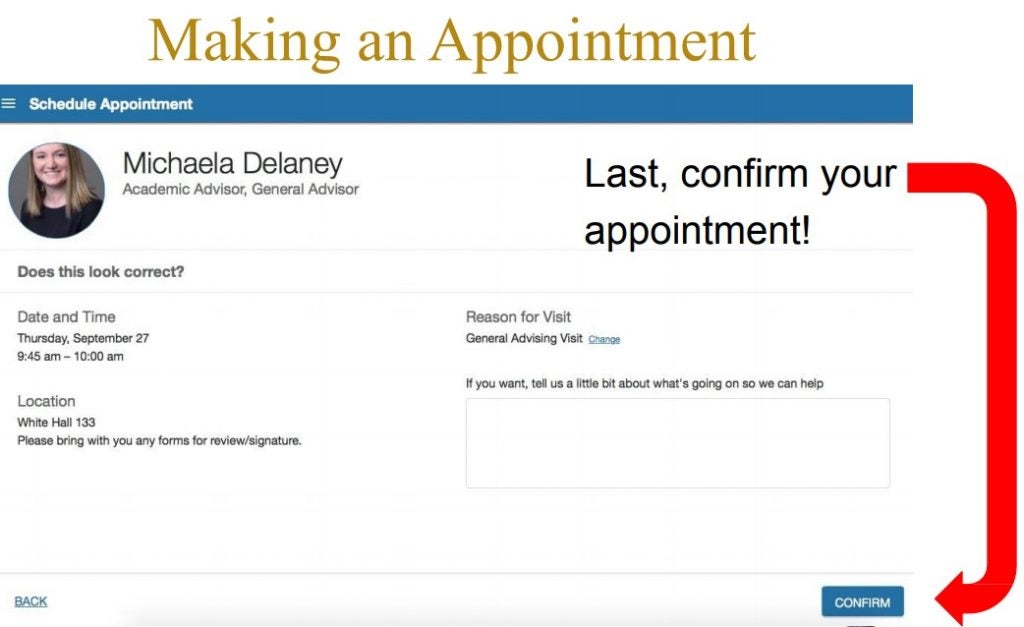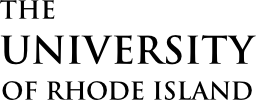Step 1: Log in
Log in to Starfish Using your URI single sign-on (SSO) username and password.
Use your full URI email address and Microsoft 365 password. Detailed instructions for setting this up can be found here: https://web.uri.edu/its/office-365.
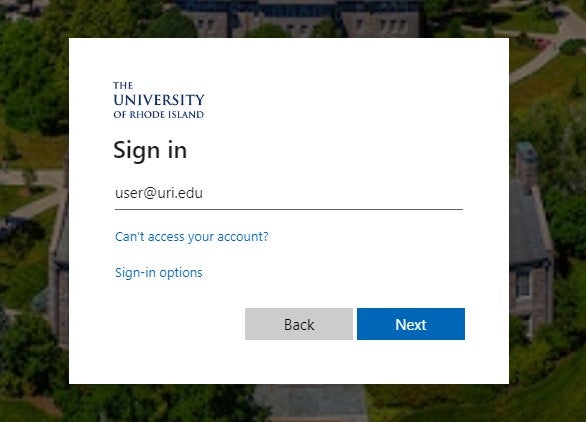
Step 2: Your Success Network
Your success network will be the first thing you see when you login. Here, you can easily access faculty and staff you are connected with. Click on the three boxes next to their name to schedule an appointment, send them an email, or view their profile.
(You can also visit this page to make an appointment with an advisor outside your success network.)
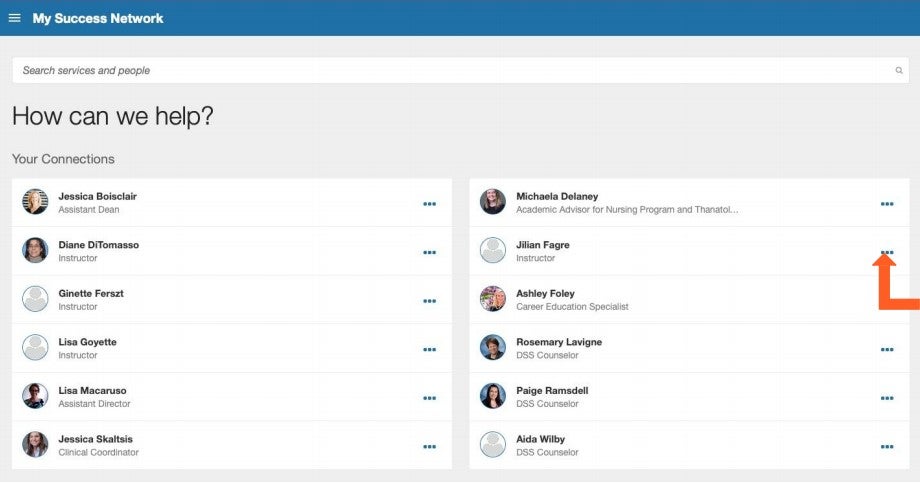
Step 3: Making an Appointment
After you click “Schedule”, follow the prompts to make an appointment. First, you will be asked to specify your reason for making the appointment.
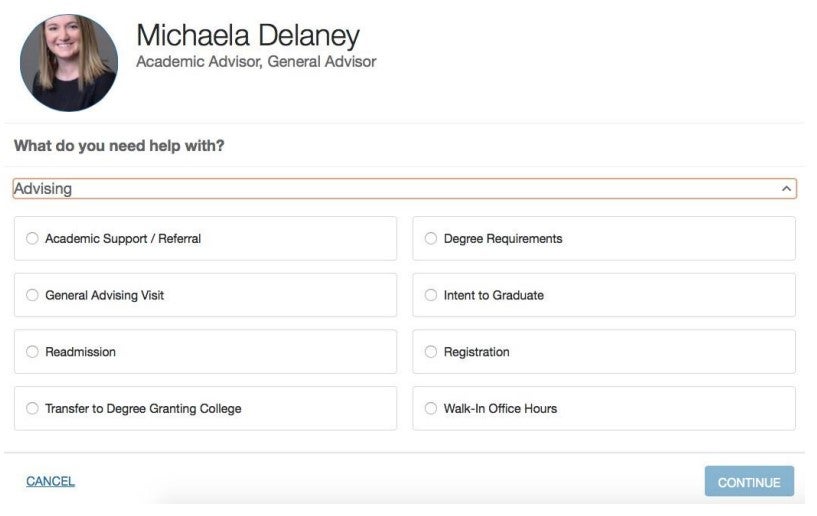
Next, pick the day and time that works best in your schedule. Note, the location of the meeting will be below each time slot.
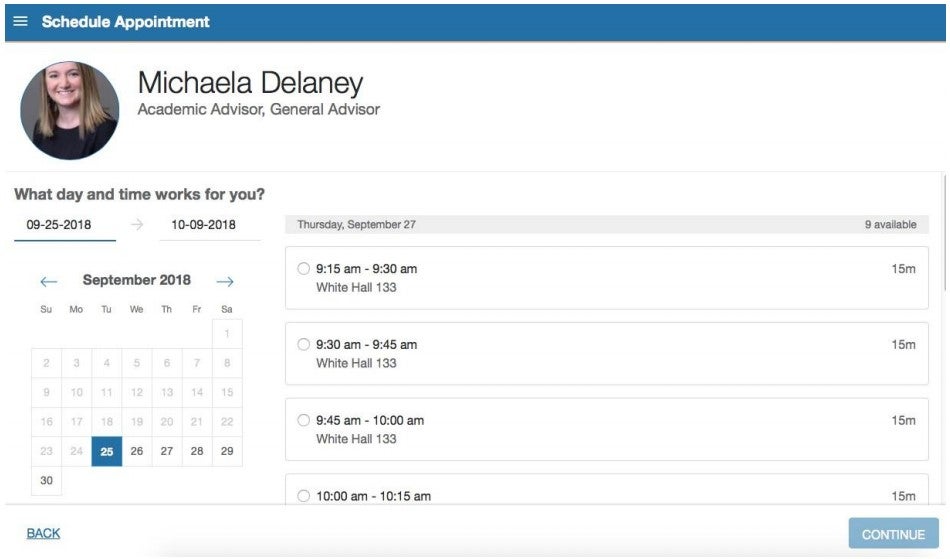
If you can, be sure to leave a note in the box with what you are looking to get help with!
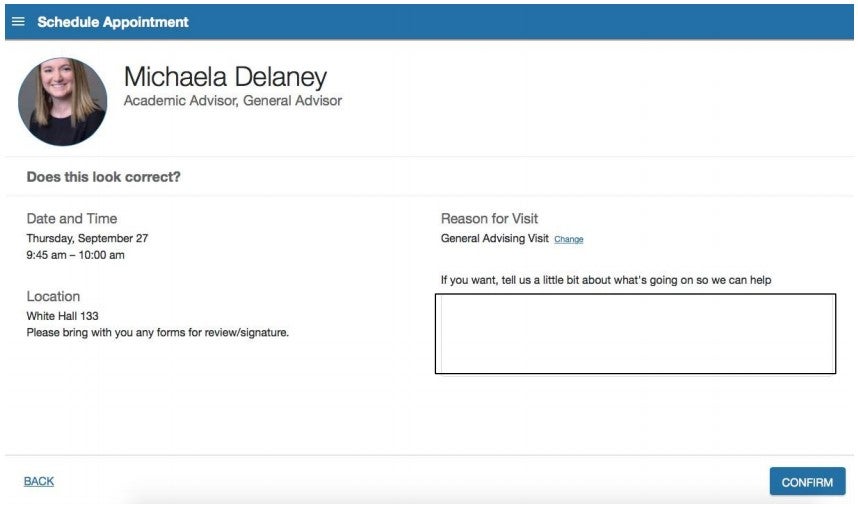
Last, confirm your appointment!