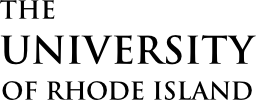Current Students Before You Graduate:
Although graduates will lose access to their URI credentials and uri.edu email address 6 months after graduation you can still continue to utilize Handshake for your job and internship search and professional networking! To smoothly continue your access:
- Log into Handshake using SSO
- Update your primary email address to be a non URI email address (Update your Primary Email Address in Handshake )
Using Handshake After Graduation
As a URI Alum you continue to have access to Handshake for job search and professional networking! Below are the different options for creating and/or accessing your Handshake account.
- If you had an account previously and remember your URI credentials (SSO username and password), instead of clicking “log-in with SSO,” select “sign-in with your email address” and enter your log-in credentials.
- Once in Handshake, update your primary email address and Handshake log-in credentials to a personal email address. Review Handshake resources.
- If you had an account previously but don’t remember your credentials, please email sgmiller@uri.edu. We can initiate an email change request to update your account with a personal email address. This will allow you to stay connected to URI and continue to use your existing account (great option if you have documents saved in Handshake are are in active internship or job searches).
- If you never had an account (you graduated before we became a Handshake school), you can create an account in Handshake. Using a personal email address, not your URI email, follow the directions to sign up for a new account. If asked or space allows, please include your URI ID for verification. If approved, you will receive access to your account within 2 business days. Should you run into any difficulty, please email sgmiller@uri.edu with your full name, URI student ID number, and URI email address (please note any previous names used while a student at URI).
- You also have the option to create an account that is not affiliated to URI by choosing “Continue without a school” during the login process. Follow the steps and click the Continue without a school link to register without connecting to a school. Please note that if you don’t connect to a school, you’ll have limited access to Handshake’s features and resources.
Handshake Help Center Resources