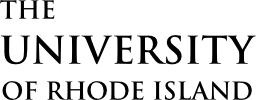Secure Our World
This October, the University of Rhode Island is joining the National Cybersecurity Campaign to promote cybersecurity awareness and help our community stay safe online. Cybersecurity Awareness Month is an opportunity for everyone to learn practical tips for protecting personal and institutional data.
Attend Our Cybersecurity Sessions
We are hosting four educational sessions throughout October, where an expert will share valuable insights on how to protect yourself in the digital world. These sessions are open to all students, faculty, and staff.
Week 1 | Creating Strong Passwords
Week 2 | Two-Factor Authentication
Week 3 | Staying Safe from Phishing
Week 4 | Keeping Software Up-to-Date
Register for the sessions
Get Involved
Cybersecurity is everyone’s responsibility. Join us in October to learn how you can protect yourself and our university’s digital infrastructure.