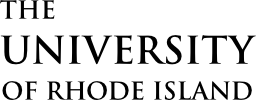Why do we have this URI Alert system?
In the wake of the tragic events that have taken place at college campuses across the country, and after careful review of our emergency management plans, we made several improvements to better communicate within our community to enhance safety on our campuses. One improvement was the URI Alert rapid notification system.
Who can sign up to receive the URI Alert messages?
All URI faculty, staff and students are asked to sign up to receive text and/or voice messages via their cell phone, PDA, or land line phones. However, research has shown that text and email messages are the quickest.
How do I register for this? Can I register more than one device?
Registration is done through eCampus. When you log onto the system in the same way you do for class registration you will see a link for the URI Alert enrollment form. Here you able to register and prioritize a cell phone and two alternate phone numbers (that can be land-lines), as well as a number for text-messages. Faculty and staff will also find the form through their eCampus access.
Is participation in the text message alert system mandatory?
Participation is not mandatory. However, all students, faculty, and staff are encouraged to register to receive the fastest transmission of emergency information. You can opt-out (discontinue) your inclusion in the system just as easily as you signed up through eCampus.
Will I be charged for text message alerts?
There is no charge for signing up to receive the text message alerts. However, based on your current calling plan, your cell phone provider may charge a fee for delivery of any messages.
What will the EmergencyAlert messages tell me?
The alert system will deliver time-sensitive emergency notifications (descriptive information about news or events), via voicemail, text-messages, and/or email, to the entire University community within minutes of an emergency. The messages will describe the type of emergency and provide a possible action for the recipient to take.
Will the EmergencyAlert be used if classes are to be cancelled?
The system will also be used during major weather events, like snowstorms, or for other situations that may cause the immediate, University-wide cancellation of classes. It will not be used to announce cancellation of any individual classes, programs or events that may be scheduled on any campuses.
What if I don’t have a cell phone?
The EmergencyAlert system can also be used with a traditional telephone if that number is preferred. However, that number must also be registered through the URI Alert system. However, depending on the emergency faced, other methods of communication will include URI website alerts, Facebook and Twitter, email notices, and notices provided by the regional broadcast media.
Will my cell phone number be used for any reason other than notifying me of emergencies?
No. While your cell phone number will be added to the eCampus database, it will only be used for the URI Alert rapid notification system.
What if I don’t know my eCampus ID?
All undergraduate, graduate, and non-matriculating students receive an eCampus ID in order to register for their classes. If you don’t know your ID, or have forgotten your password, just log-on to the eCampus website where you can link to a site for password recovery. Faculty and staff may also log on to eCampus and link to the step-by-step guide for registering and using the site.
What if my cell phone isn’t set up to receive, or I don’t want text messages?
If your cell phone isn’t set up to receive text messages, then you can’t participate in the text message alert system. However, you may choose to include other phone numbers/contact points and confirm your preferred email address.
What if I change my cell provider or my phone number?
If you change your cell phone provider after you’ve registered, but your telephone number stays the same, then you will still receive notices. However, if you change your cell phone number, then you will need to update that information on eCampus.
After I have registered, is there a way for me to test it?
You won’t need to do anything. The University will send a test message to confirm registration of phones on the system.
How long will I be registered for this? What about after I graduate or if I leave the University?
Records for this system will be updated every semester to keep the information/participants current.
How else will I find out if there’s a University emergency?
Overall, this new system is just one of several communication tools that the University will use in the event of an emergency. Depending on the emergency faced, other methods of communication include URI website alerts, alerts, Facebook and Twitter, email notices, and notices provided by the regional broadcast media. In addition, the University has installed audio broadcasting capability and flashing red lights to the “blue light” emergency phone system on the Kingston Campus. The red lights can be activated and a message would be broadcast in the event of an immediate threat.