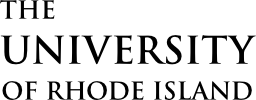STEP 1: Collect all required documents
— Letter from OISS- Access letter request on Sunapsis
— Official job offer letter (students must be employed to be eligible for a Social Security Number)
— I-94 (print from https://i94.cbp.dhs.gov/I94)
— Passport
— Most recent I-20 or DS-2019
— Complete the Social Security card application online. After you finish filling out the SSN application online, you’ll get an email with a confirmation number starting with “O”. Take this number and the documents listed above to a Social Security office to complete the process.
STEP 2: Go to Social Security Administration office
Social Security Administration Offices closest to the Kingston campus
Warwick
30 Quaker Lane, 1st Floor
Warwick, RI 02886
1.866.664.2038
Providence
One Empire Plaza, 6th Floor
Providence, RI 02903
1.877.402.0808
STEP 3: Receive your card and report your number
You will receive your Social Security Card in the mail about 2 weeks after you apply. When you receive your card, report your Social Security Number to your employer and, if you are being paid by URI, e-mail foreigntax@etal.uri.edu to set up an appointment to complete tax paperwork.
Protect yourself from identity theft. Keep your Social Security Card at home in a safe place and only provide your number when necessary.