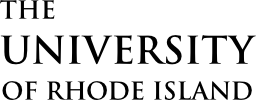REGISTER WITH VECOLLECT
- Go to https://collect.virtualevals.com
- Click “Register for access” in the upper right-hand corner of the page.
- Follow the instructions to register. You will need the access code, which is: rhodyrams19.
- Once you have filled out the form, click “Register for veCollect.” URI Pre-Health will need to approve your registration, which could take 24-48 hours.
REQUEST LETTERS
- Give each of your letter-writers the Evaluator Instructions form. The version for the Brown Early ID Program is here, which is available at this link. This form includes instructions for each of your evaluators on how to submit their letters to veCollect.
- Once your account is approved, log in to veCollect.
- Click the “My Evaluations” tab.
- Click “Add New Evaluator” and follow the instructions. Do this for each person you have asked to write a letter for you.
- A request will be sent by veCollecct to each of your evaluators. It will include instructions on how to send letters to veCollect.