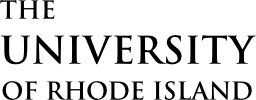Student organizations will need to fill out an Event Registration Form prior to hosting any in-person events. Registered Student Senate Organizations can do this by logging into the URInvolved platform with their SSO, and managing their organization’s page {note: President’s of student organizations have sole access for submitting event registrations on behalf of their student organization}. The Student Event Advising (SEA) Office will advise you during the event registration process and review all submissions.
Event flyers need to be sent to the SEA Office for approval.
Step-by-step student event registration instructions
All steps should be completed at least two weeks prior to your event date.
Memorial Union, Quad, and MSSC Bookings
- Successfully reserve your event space using Virtual EMS
- Once you receive approval for your event space, Register Your Event on URInvolved
- Upon approval from SEA Office, you’ll receive a confirmation on your event space with next steps
Academic Space Bookings
- Email the Scheduling Office to reserve your event space, and include your event title, number of people, date, time, and any resources (mic, projector, etc.) needed.
- Once you receive approval for your event space, Register Your Event on URInvolved
- Upon approval from SEA Office, you’ll receive a confirmation on your event space with next steps
Campus Rec Bookings
- Email Campus Rec to see if the space you would like to reserve is available.
- Register Your Event on URInvolved
- Upon approval from SEA Office, you’ll receive a confirmation on your event space with next steps