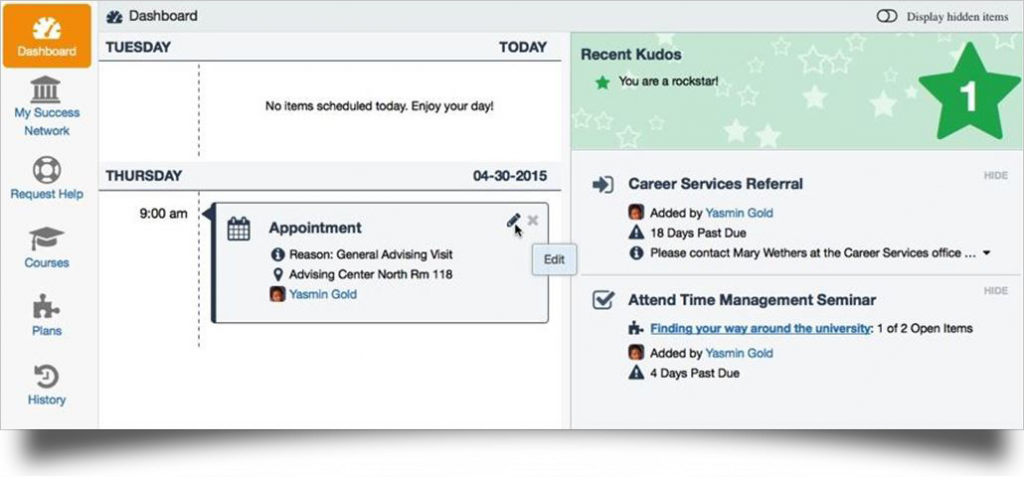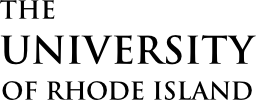Using your Sakai username and password, log in to your Starfish Home page by going to:![]() STARFISH
STARFISH
Your Home page includes access to a customizable profile and personalized channels that make it easy to schedule the dedicated time you need with your instructors, advisors or counselors. Starfish can also help you manage the steps you need to take to stay on track and meet your goals by providing you with personalized feedback (kudos and flags) from faculty from participating courses.
make an appointment:
Click the Schedule Appointment link below the contact information for your UCAS Career Education Specialist in the My Success Network or Courses channel. To make an appointment with an advisor outside your success network, please click here.
 Use the small calendar on the left to quickly identify days with available office hours (available days will be shown in bold). Click the desired date in the small monthly calendar to display availability on that day
Use the small calendar on the left to quickly identify days with available office hours (available days will be shown in bold). Click the desired date in the small monthly calendar to display availability on that day
Available time slots on the selected day will include a Sign up link. Click the Sign Up link associated with the desired time slot.
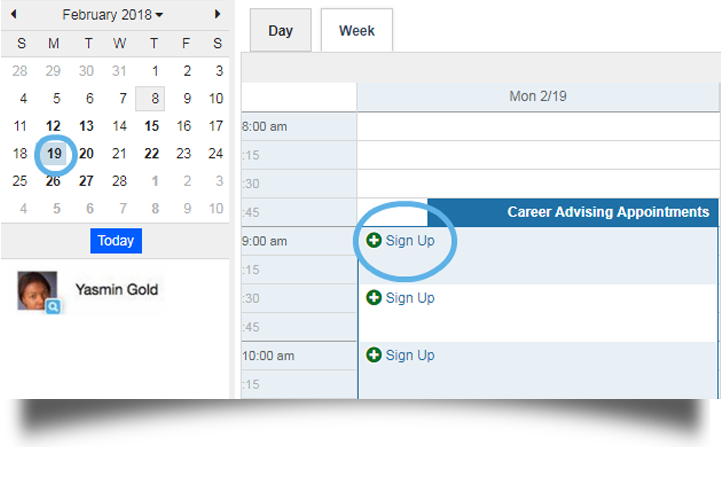 This opens the Add Appointment form. Complete the form by selecting a reason for the meeting and a course (if relevant). Include an explanation of what you need so that your instructor or advisor can be prepared for the meeting.
This opens the Add Appointment form. Complete the form by selecting a reason for the meeting and a course (if relevant). Include an explanation of what you need so that your instructor or advisor can be prepared for the meeting.
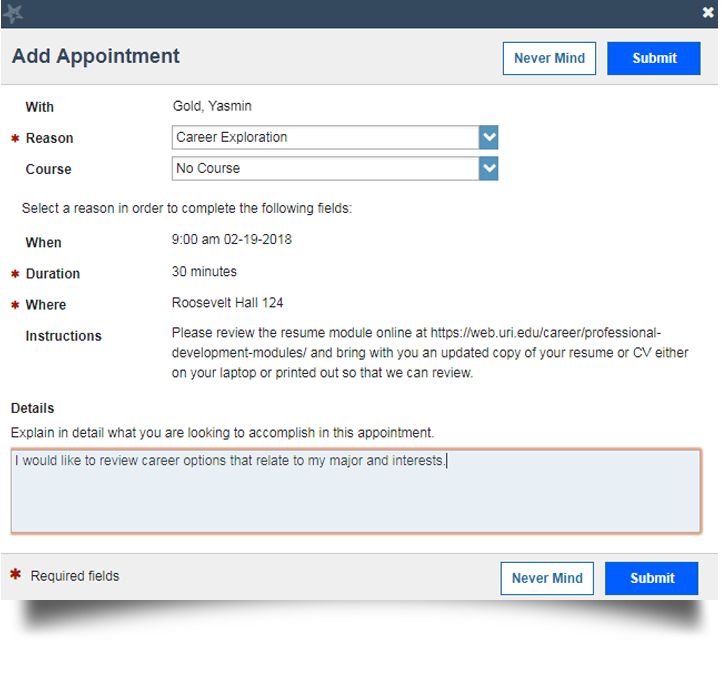
Click Submit to set the appointment. You will get an email with the appointment details and the appointment will be listed on your Dashboard.
Change an Appointment
Upcoming appointments will be listed on your Dashboard in the time line view (left column). Click the edit icon to modify the appointment or the cancel icon to cancel it.