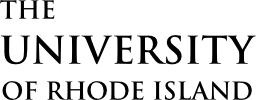Whether you are on campus or connecting remotely from home, ensuring the security of your devices are up to date and protecting your data should be a top priority. The same precautions you take while at URI should be the same precautions you take while you are at home.

Simple Tips:
- Treat University information as Personal information. University information typically includes a mix of personal and proprietary data such as Intellectual Property like research or publications. While you may think of Exams and University credit accounts, it also includes employee personally identifiable information (PII) through tax forms and payroll accounts. Do not share PII with unknown parties or over public networks.
- Don’t make passwords easy to guess. As “smart” or data-driven technology evolves, it is important to remember that security measures only work if used correctly by employees. Smart technology runs on data, meaning devices such as smartphones, laptop computers, wireless printers, and other devices are constantly exchanging data to complete tasks. Take proper security precautions and ensure correct configuration to wireless devices in order to prevent data breaches.
- Be up to date. Keep your software updated to the latest version available. Maintain your security settings to keeping your information safe by turning on automatic updates so you don’t have to think about it and set your
security software to run regular scans. - Social media is part of the fraud toolset. By searching Google and scanning URI’s social media sites, cybercriminals can gather information about your partners and vendors, as well as human resources and financial departments. Employees should avoid oversharing on social media and should not conduct official business, exchange payment, or share PII on social media platforms.
- It only takes one time. Data breaches do not typically happen when a cybercriminal has hacked into The URI network infrastructure. Many data breaches can be traced back to a single security vulnerability, phishing attempt, or instance of accidental exposure. Be wary of unusual sources, do not click on unknown links, and delete suspicious messages immediately.
A simple way to keep your data safe is by choosing safe and and secure passwords.
- Use a password manager. They are many to choose from and some are free.
- Don’t write or print passwords on paper or in unsecured digital files. For example, a sticky note with the password on the backside of a laptop or a list of passwords in an unprotected excel sheet.
- Use long, random, but memorable passwords – also known as passphrases. For example, “Cherry Wire Sparking!” Don’t use the same password everywhere. Try to use unique passwords everywhere you login. If one website or company gets hacked, and the passwords are leaked, then all accounts using that same password are at risk.
- Where possible, use multi-factor authentication (MFA). If a password is known, then the second (or third) “factor” of authentication is an additional layer of protection. A good resource for checking if MFA is available on different services is https://twofactorauth.org/
- Finally, properly destroy your sensitive data properly.
The following short video helps illustrate the above recommendations.
Data breaches occur every day, and it is more important now than ever to secure your devices whether you are at home, at URI, the local coffee shop with free internet or wherever you connect to do your work or learn. Do your part, be cyber smart because if you connect it you must protect it to stay safe online!
Take A Quick Quiz To Check Your CyberSmarts