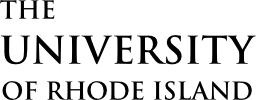Working from home and learning remotely has become much more widespread and it has become our new normal. Working and learning through the pandemic forced us all to adapt and change the way we do things. Unfortunately it was executed in emergency speed and sometimes when something is executed quickly we do what is needed to achieve a desired result and we may ignore certain recommended security best practices.
While working from home is convenient and has many benefits, it also exposes both individuals and businesses to a range of cybersecurity risks. That’s why it is essential to give serious consideration to home cybersecurity. By following best practices, you can mitigate most cybersecurity work from home threats quite easily.

How to stay safe when working from home
With the rise in remote working, certain cybersecurity threats – in particular, phishing – have become more prevalent. A key issue is that, in most workplaces, an IT team will take care of cybersecurity within the office. With a distributed workforce working remotely, staff have to pay more attention to cybersecurity threats themselves.
Here are the top remote working security tips to ensure you and your staff are working from home safely.
Use antivirus and internet security software at home One of the most effective security tips for working from home use a comprehensive antivirus application on your device.
This figure is only likely to increase as hackers look to exploit people’s home internet networks and business VPNs to gain access to sensitive files. These attacks could leave you and your data open to ransomware attacks, DDoS attacks, malware, spyware, and other types of breaches. Antivirus applications take the hard work off your hands by offering security against a host of threats, including:
- Zero-day attacks (viruses taking advantage of security flaws before they are patched)
- Malware, spyware, and viruses
- Trojans and worms
- Phishing scams, including those sent via email
Not only can a comprehensive antivirus application fend off up to 100% of online security threats, but it also automatically updates itself to stay on top of new and emerging threats. It also runs discreetly in the background of your operating system, so you won’t even notice the hard work it’s doing to protect you against cyber threats.
Keep family members away from work devices
While you may trust yourself and your tech-savvy peers to keep themselves safe online, it’s worth remembering that working and learning from home means your computers are more likely to be exposed to younger children and other peers alike. Therefore, it’s important to remind everyone to keep their devices safe and secure and not allow other household members to access their work laptops, mobiles, and other devices. It’s also worth reminding them of the importance of password protecting their devices to prevent third parties from accessing important data.
Use a VPN
Remote working often means connecting your computer to the company’s Virtual Private Network (VPN connection) – but this, in turn, creates new home office safety ‘back doors’ that hackers could potentially expose. First and foremost, it’s essential to provide employees with work from home security tips and guidance or policies on being a secure remote worker. Companies should look for ways to make their VPN more secure.
VPN security can be enhanced by using the most robust possible authentication method. Many VPNs use a username and password, but you may want to think about upgrading to the use of smart cards. You can also enhance your encryption method for VPN access, for example, by upgrading from a Point-to-Point Tunnelling Protocol to a Layer Two Tunnelling Protocol (L2TP).
While working from home, employees will be using their home networks and internet connections. Therefore, it is a good idea to teach employees how to configure their wireless routers and personal firewalls and keep their home networks secure. And, of course, comprehensive security and antivirus software will also cover your VPN.
In summary, to ensure working and learning from home safely you can use these tips as a checklist:
- Are you using a comprehensive antivirus and internet security software at home?
- Have you secured your devices – by keeping them safe from family members and ensuring that encryption is turned on and configured? Have you enabled “Find my device” and remote wipe on all your devices?
- Are you using a VPN?
- Have you secured your home Wi-Fi?
- Have you made sure that your passwords are strong and secure?
- Are you alert to the dangers of phishing scams, avoiding clicking on links or opening attachments in any emails you are unsure of?
- Are you using a supported operating system, and do you keep your operating system up to date?
- Do you keep all software up to date?
- Have you enabled two-factor authentication where appropriate, or considered the use of an authenticator app such as Google Authenticator or Microsoft MFA?
- During video calls, do you take care not to over share your screen and are you mindful of what might be in the background?
Try this week’s quiz to gauge your comprehension of the topics covered.
Week 3 Quiz