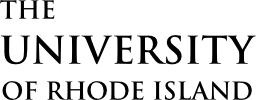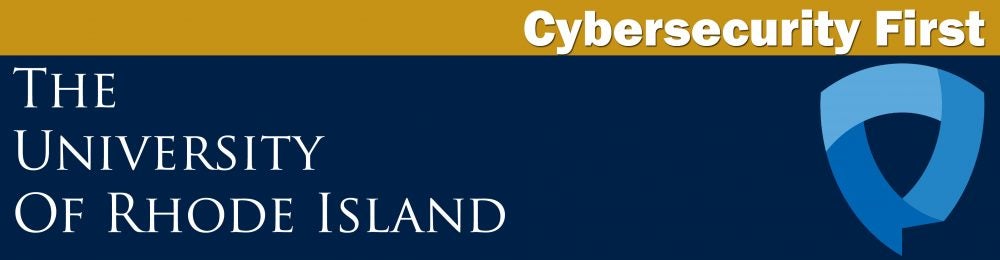
Highlights
A virtual private network (VPN) is a technology that improves your online security and privacy. When using a VPN service, you connect to a server run by a VPN provider (such as Cisco) via an encrypted connection. In other words, all data transferred between your computer and the VPN server is scrambled so that no one else can read it.
Because your data is encrypted, all activity is hidden from your Internet service provider (ISP).
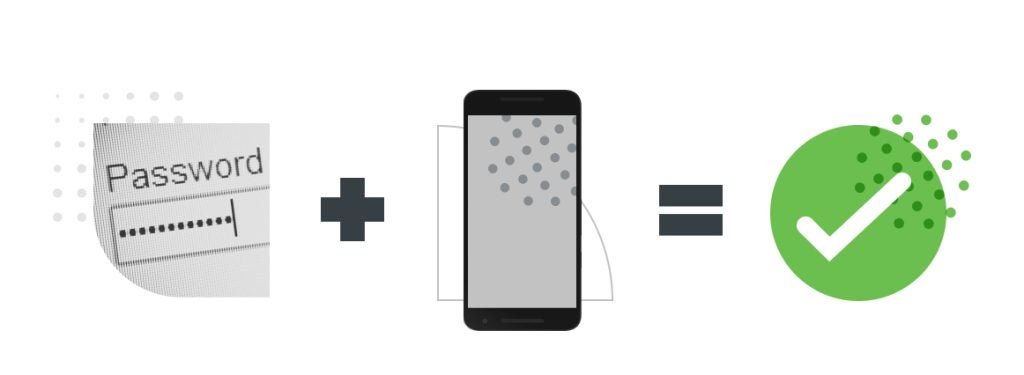
Click Here to View the ITS Security Services Page and Learn More About Using a VPN and Using Multifactor Authentication
Additionally, because your data is encrypted, using a VPN will prevent many forms of Man in the Middle (MitM) attacks, in which adversaries attempt to intercept your data en-route. This is particularly true when using public Wi-Fi hotspots, which present a major danger to Internet users. Using a VPN, your information is encrypted, so even if you connect to an “evil twin” hotspot (it is easy for a hacker to setup a bogus hotspot labelled “Free Airport WiFi”) or your information is intercepted using a Wi-Fi packet sniffer (Wi-Fi is just radio waves after all), your data will be safe.
Your IP address is hidden from the Internet because the VPN server acts as a proxy (an intermediary between your computer and the Internet). Therefore, malicious websites and suchlike can only log the IP address of your VPN server, not your real IP address (the unique number that identifies every connected device). In addition to helping you protect your personal information online, this makes it much more difficult for adversaries to target attacks against you.
A disadvantage of using a VPN is that it may not use all the bandwidth available to you and you may experience a slow Internet connection slightly, due to both the additional processing power required to encrypt and decrypt data and the routing of data through a third party server that adds a “leg” to its journey. Typically, however, these speed hits are not noticeable. This is important to mention because if you are participating in a web conference such as WebEx, Zoom or Microsoft Teams meeting it is recommended to disconnect from your VPN.

It is understandable that when it comes to Internet security and privacy, there are no easy “one-click” solutions. Using a VPN, however, is arguably one of the key ways to better protect yourself while online. We encourage you to check the ITS Security Services page often ( https://its.uri.edu/itsec/ ) for documentation and valuable tools.
Try this week’s quiz to gauge your comprehension of the topics covered.
Week 1 Quiz