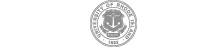Using Pronouns on Zoom
Login Zoom and tap the Settings icon in the upper right corner.
Choose Profile.
Select Edit Profile.
Click Edit next to your name.
Write in your pronouns after your Last Name (e.g. “(she/her)”).
Using Pronouns on WebEx
Login to Webex and tap your first name in the upper right corner.
A drop-down menu will appear. Select My Profile.
Click Edit Profile.
Write in your pronouns after your Last Name and on your Display Name after your Last Name (e.g. “(she/her)”).
Using Pronouns on Brightspace
Log into Brightspace.
Click on your name in the upper right portion of your homepage.
Click “Profile.”
Complete the box labeled “Preferred Pronouns.”
Click the “Save and Close” button at the bottom of the page.
 URI Homepage
URI Homepage