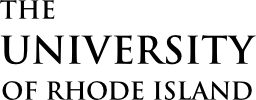Welcome Back, Rams!
Your housing portal for applications, assignments, room changes, and more.
First time logging in? Make sure your URI Single Sign-On (SSO) is activated. SSO is different from e-Campus credentials. Use the password reset link above if needed.
Log in — 3 Easy Steps
- Go to My Apps
Visit URI My Housing and sign in with your URI SSO username and password. - Find “URI My Housing”
In your app tiles, click URI My Housing (StarRez). - Enter the portal
You’re in! Start housing applications, view assignments, request room changes, and more.
Troubleshooting
I can’t sign in to MyApps
Make sure your SSO is active. Try resetting your password. If the issue continues, contact the IT Help Desk. I don’t see “URI My Housing” in MyApps
Sign out and sign back in. If it’s still missing, contact Housing & Residential Life so we can check access. I get an error after clicking the tile
Clear your browser cache or try a private window. If you’re on a shared device, make sure the correct SSO account is selected.
Need Help?
Housing & Residential Life
Live chat is available inside My Housing during business hours.
IT Help Desk
For SSO/MyApps issues or password resets.
Service Tip: If MyApps times out, refresh and sign in again before opening the My Housing tile.