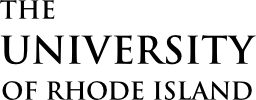How to Use Amazon Lockers
Section 1: Selecting an Amazon Locker
Step 1: Placing Your Order
- Go to Amazon and add items to your cart.
- Proceed to checkout and enter your shipping address.
Step 2: Choose Locker Location
- In the shipping options, select “Amazon Locker.”
Step 3: Select Your Locker
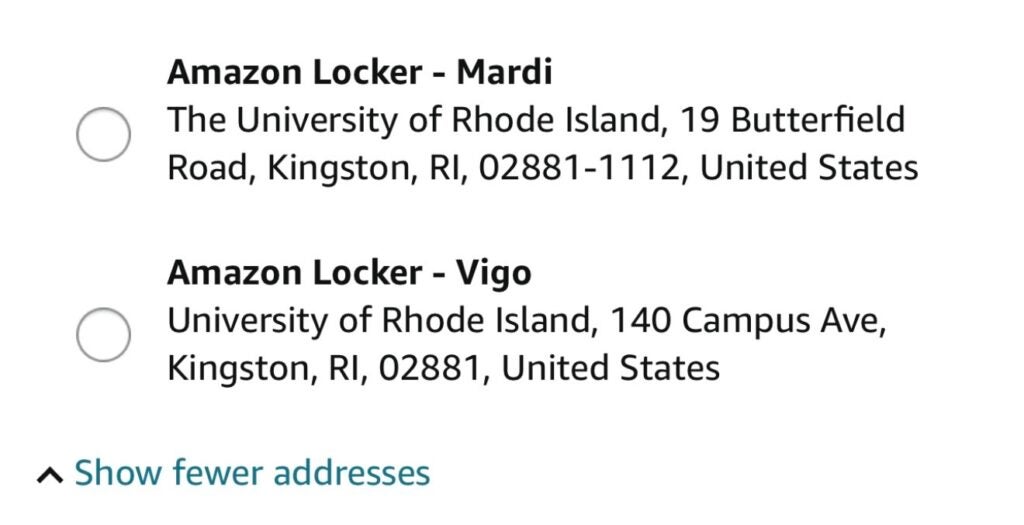
Choose one of the five available lockers:
- Hillside
- Butterfield
- Hope Commons
- Brookside
- Heathman Hall
Complete and pay for your item(s).
Collect a Package at an Amazon Locker
You can collect your package from an Amazon Locker after you receive your delivery confirmation email.
Amazon has two different Locker types. To learn more about the different types of Lockers, go to Amazon Locker.
Amazon Locker with Screen
- Open your delivery confirmation email or go to the Track Package page in Your Orders.
- Locate the 6-digit pick up code and barcode.
- Enter your pickup code on the touch-screen display or scan the bar code using the Locker scanner. The scanner is located directly beneath the touch screen of the Locker.
- The correct Locker slot will open and you can take out your package
Amazon Locker without a Screen
- To allow the Locker Connection, activate Location and Bluetooth on your Smartphone.
- Open your delivery confirmation email and select Start Pickup or go to Your Orders in the Amazon Shopping App.
- Select Track Package.
- To connect to the Locker, select Start Pickup.
- Once you’re connected, select Open Locker
- The connect Locker slot will open and you can take out your package.
To pick up your package, carefully read the instructions provided in your confirmation email. If you don’t collect your package within three calendar days after delivery. the package is returned to Amazon. For more information about that are returned as undeliverable, visit Undeliverable Packages.
Note:
- If you want someone else to pick up your package, simply forward them the delivery confirmation email. There they will find the pickup code or the Start Pickup button. For smartphone Lockers, they will need a smartphone with Bluetooth connection and the latest version of the Amazon Shopping App.
- For Amazon Apartment Lockers, your package remains in the compartment until emptied by the Property Manager to make space for new deliveries. Check with the Property Manager before reporting any missing packages.