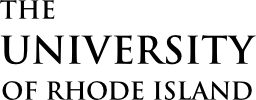Overview
The cancellation of a Housing Assignment is subject to limitations and may incur fees. We encourage you to review the cancellation policy.
To cancel your housing assignment, submit the online Housing Cancellation Request form (located in MyHousing) to notify HRL of your intent to cancel. If you had taken occupancy, you must additionally:
- Remove your belongings from your room and other occupied areas (e.g., bathroom, living room, kitchen)
- Clean your room and other occupied areas
- Complete the Express Checkout steps (this disables your ID access to the space)
Final completion of ALL checkout procedures will determine the official cancellation date. The official housing cancellation date, not the submission date of the online Housing Cancellation Request form, will dictate the cancellation assessment by both HRL and Dining Services (see Dining Services for their schedule). The posting of any applicable refund may take up to ten business days after your cancellation has been finalized.
Express check out is an option in your MyHousing portal that checks you out of your room when you cancel your housing assignment. Hall staff will be notified to inspect your room to confirm you have moved out.
**PLEASE NOTE once you select ‘Complete Check Out’ your access to your room and building will be turned off from your student ID**
Steps to use the Express Check Out function
- Please log into your MyHousing
- At the bottom of the page labeled ‘Assignments’ please click the drop-down menu and select ‘Update My Time’
- Once you refresh the screen the option will say ‘Begin Express Check Out’
- When you are ready to finalize your departure from your room please select ‘I Agree to an Express Check Out’