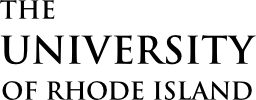High Speed Internet
We use the latest in wireless technology to provide reliable and fast internet access for our residents. Wired internet connections are also available throughout the residence halls. Learn how to connect to URI Wireless.
Device restrictions at URI
- Chromecasts will not work on the URI network
- Nintendo Switches
- Games developed by Nintendo tend to use P2P Connection (Peer-To-Peer), which URI does not allow
- You can play games developed by third party developers that are server based (almost any other game)
- Wireless Printers will not work on URI’s WiFi due to being a security risk. Printers that can be connected via a printer cable (this can be purchased at RamTech) can be used but are not required.
Television Channels
The University has recently updated the cable TV infrastructure to carry local over the air HD Digital channels. To set-up your TV, select input as Cable and perform a channel search. The setup process varies by TV vendor so please refer to your model specific instructions.
Additional digital media is available through a number of online streaming services.
Residence Hall Lounges
Each residence hall is equipped with a flat screen television and HDMI cable in the building’s main lounge. Residents are invited to connect laptops, gaming consoles, and other devices using the supplied cable.
IT Resources
The IT Service Desk is the one-stop center for all tech-related issues at the university. They provide support for any issue related to accounts, password, and wifi setup.
uri.makekb.com (now available on URI Open)
- On boarding New Faculty/Staff/Students
- Wifi how tos
Password.uri.edu
- Change password link
Please see list of URI provided Student IT Services for more information.