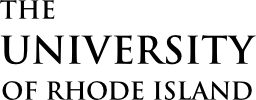Provided below are ways of watching some of your favorite channels through online streaming. Some of these channels offer apps that can be downloaded for iOS, Android etc. Some ask that a log in with a TV Provider is given, others require a monthly subscription payment, and some require no source of payment or log in. The services listed are third party services not affiliated with The University of Rhode Island. No endorsements or guarantees are made regarding content or availability of the listed services.
$$$ = Payment membership required.
Adult Swim – Apple | Google Play
AMC – (Click Sign In)
BBC America – (Click the three lines and then sign in)
BTN2GO – (Go to BTN TV and sign in with TV Provider)
CMT – (Sign in w/ TV Provider to watch Live and Full Episodes)
CNN – (click on SIGN IN in the top right of the screen)
Comedy Central – (Sign in to TV Provider)
Cooking Channel – (sign in to TV Provider)
Discovery Family GO – Apple | Google Play
Discovery GO – Apple | Google Play
ESPN – (Click Sign-in and create an account or Sign in)
Golf Channel – (Click on the word GOLF on the screen, it should prompt you to sign in with your TV Provider)
Hallmark Channel – (Click sign in, top right corner)
HGTV – (Click sign in)
Hulu – $$$
IFC – (Click sign in, top right corner)
Investigation Discovery GO – (Click sign in)
NCAA – (not actual full streams// no live TV)
MAX GO – Apple | Google Play
Netflix – $$$
NGC (National Geographic Channel)
NICK – (Click on any episode you wish to watch and then sign up for an account)
NICK Jr – (Click on any episode)
SlingTV $$$
Syfy – (Click on an episode and then fill out information from your TV Provider)
TLC – (Click on the sign-in bottom at the top right of the screen)
USA Now – (Sign in with TV Provider)
WeTV – (Click on Sign-in top right corner)
YoutubeRed $$$