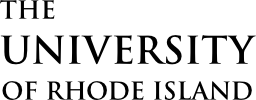| Resolution | |
|---|---|
| You do not have access to enrollment at this time." | You do not have access to enrollment at this time.","You are not a student in our system. Possible reasons 1) You have not been admitted to the university. To resolve, contact undergraduate or graduate admissions. 2) Your non-matriculation paperwork has not been processed. To resolve, contact Enrollment Services at 401.874.9500. 3) You were previously a student and have a gap in enrollment of at least one semester and were not on a leave of absence. To resolve, apply for readmission. |
| Enrollment time has not arrived. To view time, Home > Enrollment Dates > click details or blue link. | Your enrollment time has yet to arrive. Your enrollment date is listed under the Enrollment Dates box once you log in to e-Campus. Click details or the Open Enrollment Dates link to see your specific time to enroll. If no time is listed, you may start registering at 12:01 a.m. on the begins on date listed. |
| Unable to add class: requisites not met. | This class requires you take certain course(s) before enrolling. The course(s) you need are listed after this message. If you took these courses at another institution, please provide an official transcript from that institution to your college dean's office. You may also contact the instructor who may, at his or her discretion, provide a permission number to override the pre-requisites. If class A requires class B as concurrent enrollment, you will need to add both these classes in the same shopping cart and complete the enrollment process in order to enroll. |
| You cannot add this class due to a time conflict with class XXXX. Select another class. | Another class you've already registered for or in your shopping cart is scheduled for the same time as this class. You must remove the other class or select another class. |
| Instructor Consent Required. You must obtain permission to take this class. If you have a permission number, click Add Another Class, click the class link, enter the number and resubmit. | Instructor consent is required to enroll in the class. The instructor is listed on the search results and class screens. Contact the instructor directly to seek permission to enroll. Instructor contact information is available through the URI Directory at https://directory.uri.edu/directory.php Enrollment Services is unable to override students into classes or provide permission numbers. |
| Class XXXX is full. If a wait list is available, click Add Another Class to return to step 1. Click the class link, select the wait list option and resubmit your request. | This class is full. Select another class. Enrollment Services is unable to override students into classes or provide permission numbers. |
| Permission to enroll in this class is required. The class falls outside your career of study. Choose another class. | You have selected a class outside of your academic career. This most often occurs if you are an undergraduate student attempting to enroll in a graduate-level course. You must seek admission into the appropriate career, obtain a permission number from the instructor or choose another class. |
| Adding this class would exceed the maximum number of units or courses allowed for this term. You may petition to take additional credits by completing a credit override form available under General Student Forms at web.uri.edu/enrollment" | Students are limited to a certain number of credits per semester depending on academic career. A petition to exceed this limit is available here. Please note the form must be signed by your academic dean before being submitted to Enrollment Services. |