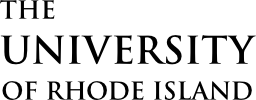The University of Rhode Island believes in the importance of equity and creating an inclusive campus environment where people can be their authentic selves. In our cornerstones, URI states, “We respect the rights and dignity of each individual and group. We reject prejudice and intolerance, and we work to understand differences.” URI has enacted a policy and procedure for any student to indicate a preferred first name to the campus community, regardless of legal first name status. We believe that this important step will move us closer to a campus community that truly values and recognizes students as they wish to be addressed.
Last Name/Legal Name Change
Students are not able to change their last name or legal name through eCampus. These name changes are performed by Enrollment Services thereby ensuring the integrity of student records. Legally changed names are those made through marriage, divorce, a court order or other legal order.
Send proof of name change via:
- enrollment-group@uri.edu
- Fax to 401.874.2910. Include your former name, new legal name and student ID number.
Proof of name change includes:
- Court order OR
- Marriage license AND current driver’s license OR
- Marriage license AND Social Security card
Important: This action will not automatically change your e-Campus username or email address. Current students may request such a change by following these directions. Enrollment Services does not change usernames or email addresses for former students.
Preferred Name
Any student at the University of Rhode Island can indicate their preferred first name to the university community regardless of whether or not they have legally changed their name.
Students may set their preferred first name any time through e-Campus.
- Log in to e-Campus
- Click the e-Campus Tile
- Click Self Service
- Click Campus Personal Information
- Click Names
- Click Add A New Name OR if changing an existing preferred name, click edit next to the Preferred Name
- Select Preferred from the Name Type drop down menu
- Enter your preferred first name
- Click Save
Students transitioning are encouraged to visit the Gender and Sexuality Center for additional information on Preferred Name Changes and/or Legal name changes.
Preferred name is used in the following places:
- Campus ID
- Class Rosters
- Grade Reports
- Unofficial Transcripts and Advising Reports
- Brightspace
- Starfish
- Directory Listing (unless you have chosen FERPA Exclusion)
- Dean’s List
Legal name is used in the following places:
- Student Accounts
- Federal Records
- Rhody Share:Rhody Share: Grant Guest Access to Your eCampus Information Guest Access on E-Campus (you would designate this)
- Paychecks and Timecards
- Financial Aid
- Responses to enrollment inquiries such as verification requests (unless you have chosen FERPA Exclusion)
- Official Transcripts
- Education teacher certification records, nursing licensure, engineering licensure, pharmacy licensure, and other types of state or federal licensure or certification programs
Diploma Name Change
Students may choose the names that appear on their diplomas any time via e-Campus.
- Log in to e-Campus
- Click Self Service
- Click Campus Personal Information
- Click Names
- Click Add A New Name OR if changing an existing degree name, click edit next to the Degree Name
- Select Degree from the Name Type drop down menu
- Enter the name you wish to appear on your diploma
- Click Save
Please note, a student’s legal name will continue to appear on official transcripts regardless of the degree name.