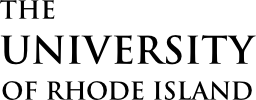New Subcontractor Requests
If a Subcontractor is not currently in InfoEd, you must submit a request to the Office of Sponsored Projects to add the Subcontractor into the InfoEd System.
Processing Time: Please note that processing sponsor and subcontractor requests usually takes 2 business days.
Steps you should not do while waiting for a new Subcontractor to be added.
- Do not select Default Sponsor while waiting for a new Subcontractor to be added in InfoEd.
- You must wait for the Subcontractor profile to be set up before you can add the Subcontractor and Subcontract budget information to InfoEd.
If you have any questions please contact your
Office of Sponsored Project Pre-award Administrator.