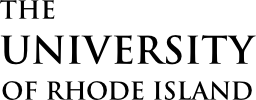New Sponsor Requests
If a sponsor is not currently in InfoEd, you must submit a request to the Office of Sponsored Projects to add the sponsor into the InfoEd System.
Processing Time: Please note that processing sponsor and subcontractor requests usually takes 2 business days.
Steps you can do while waiting for the Sponsor to be added.
-
While you are waiting for a new sponsor, you may select the “Default Sponsor” as a placeholder. Keep in mind that a proposal CAN be developed and submitted while the sponsor is still “Default Sponsor” in InfoEd, so after submitting a request for a new sponsor, proceed as usual with parts of proposal development.