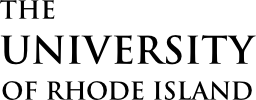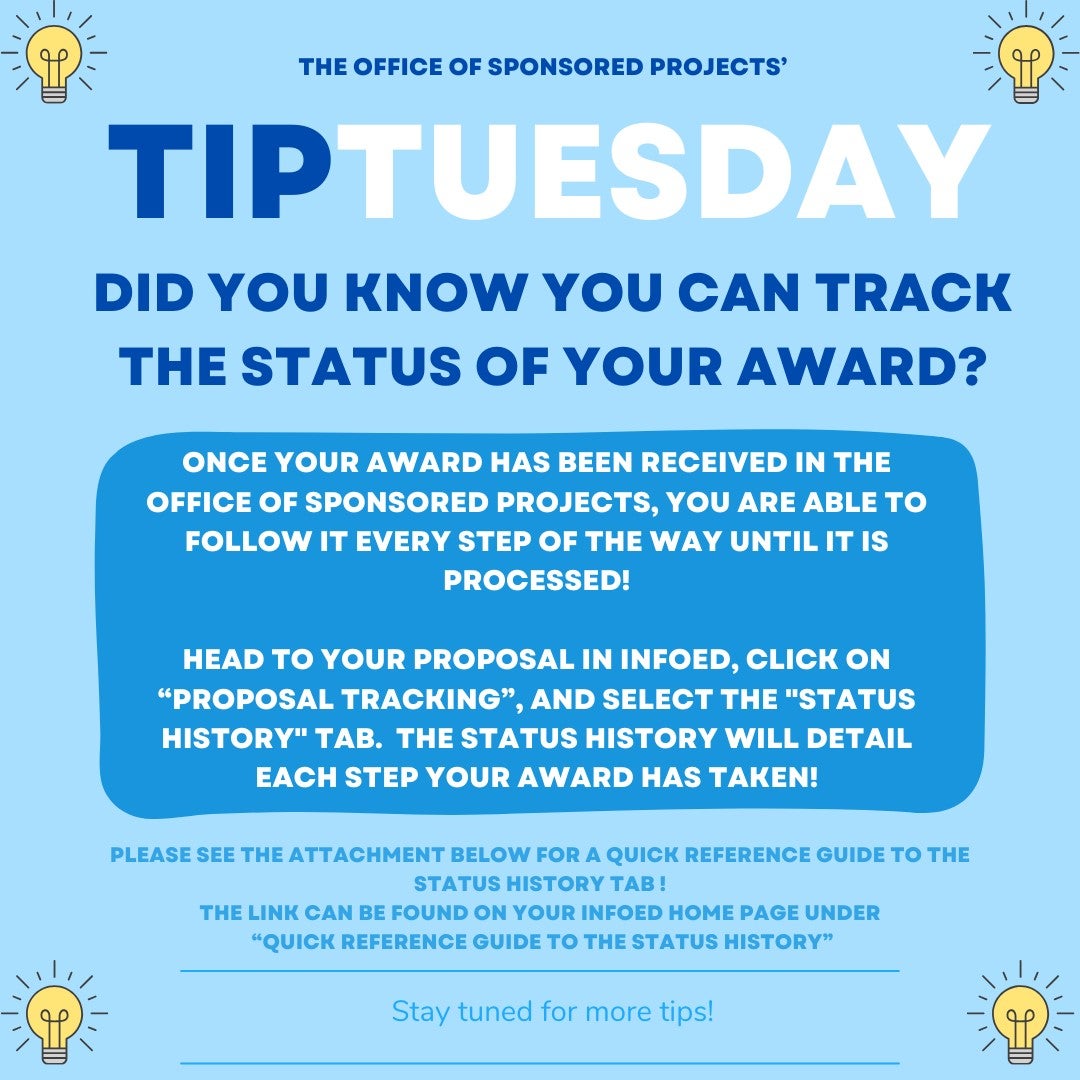Once your award has been received in the Office of Sponsored Projects, you are able to follow it every step of the way until it is processed!
Head to your Proposal in InfoEd, click on “Proposal Tracking”, and select the “Status History” Tab. The Status History will detail each step your award has taken!
Please see the Attachment for a Quick Reference Guide to the Status History Tab !
The Link Can be found on your INFoEd home page under “Quick Reference Guide to the Status History”