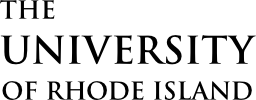INSTRUCTIONS TO VIEW ON-DEMAND WEBINARS:
- Click the link to the webinar page of interest.
- To view recording, scroll to the bottom of the page and click the “Register to access the recording” button.
- Immediately upon submitting the registration form, you will receive a link to the webinar. Click that link and view webinar in its entirety.
- To obtain a Certificate of Completion/CEU Certificate (if offered), complete the program evaluation by following the link at the end of the webinar, or click the “Program Evaluation Survey” button located next to the registration button on the webinar page.
- A CEU/Certificate of Completion will be sent out via email within 3 business days.
Please contact rigec@etal.uri.edu with questions.