The secrets to good graphic design
Everything you ever wanted to know about making a scientific research poster, but were afraid to ask
You’ve logged long hours in the lab, collected samples in the field, run through loads of data, and reached significant conclusions. Now, comes the had part — pulling all of the information together in a brief, compelling, visually appealing presentation that fits on a 48” x 36” poster.
As daunting as that sounds, there is no need to worry. We’ve rounded up some expert advice to alleviate the anxiety, offer guidance and provide useful tools and resources.
The Metcalf Institute for Marine & Environmental Reporting, with support from Rhode Island NSF Experimental Program to Stimulate Competitive Research (EPSCoR), recently hosted one in its series of SciComm events on Visualizing Complex Data.
Held at Rhode Island School of Design, an RI NSF EPSCoR partner institution, the free luncheon workshop featured Rafael Attias, Neal Overstrom and Micah Barrett, all of RISD, and Boston Globe graphic designer Patrick Garvin.
Ideas to consider:
- Define your intent — who are you talking to, what are you trying to say? And, remember, when you step back from the work you are creating, ask yourself if it still serves your intent.
- Understand the limitations — there is only so much space on a poster; how can you cut your information down to the bare minimum?
- Establish the hierarchy — With your intent and within the limitations, define your hierarchy and direct the eye so it can walk through and navigate the information. Posters lacking in hierarchy confuse viewers; people can’t find the access point.
- Develop systems — Establish a useful structure to convey information.
When creating graphics: Working in the Globe’s editorial design department, Garvin creates maps, charts, diagrams, timelines and other data visualizations for the paper and Boston.com, and echoed the importance of knowing intent and limitations.
Working in the Globe’s editorial design department, Garvin creates maps, charts, diagrams, timelines and other data visualizations for the paper and Boston.com, and echoed the importance of knowing intent and limitations.
When tackling an assignment, the designers start from scratch: “If we only had this much time and this much space, what is the most important thing that would make the story suffer if we didn’t have it?” Gavin asked.
Then, once you establish that, move onto the next critical element and enhance incrementally. But, avoid getting too complicated. Sometimes, the instinct might be to develop a color code with seven or eight colors to illustrate range or cram too much information into one chart. Instead, think more simply and reassess what you are trying to say.
Ultimately, Garvin said he seeks to make graphics for both the Bart and Lisa Simpsons of the world — direct and easy to understand in a way that the Barts can get it; enough complexity so the information geeks like Lisa can understand and dig deeper.
Know this about exhibits:
- People spend less than one minute at most exhibits
- Distance and information hierarchy are critical; people experience exhibits both from afar and up close
- A great exhibit can communicate without words; think about how data helps us engage with overall narrative
- Engaging exhibits pass the fingerprint test — the ones with the most evidence of being touched are most successful at engaging people; they are putting their finger on the glass, saying, “Look at this!”
- Successful exhibits have color, movement, and interactivity
Typography 101:
- Tools to create hierarchy — size, color, contrast, and space
- Color has a functional side — not solely emotional content, color can make pieces pop out or recede into space
- Space is your friend — don’t fear open space, don’t box it in; the eye has a tough time moving from one box to the next
Additional information:
ColorBrewer (A tool to help select colors and schemes for maps and graphics)
Story and photos by Amy Dunkle
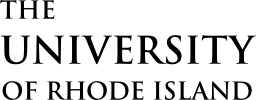

 Rhode Island EPSCoR is funded by the National Science Foundation under EPSCoR Research Infrastructure Improvement Award #OIA-1655221 (Sept. 2017-Aug. 2022). Any opinions, findings, and conclusions or recommendations expressed in this material are those of the author(s) and do not necessarily reflect the views of the National Science Foundation.
Rhode Island EPSCoR is funded by the National Science Foundation under EPSCoR Research Infrastructure Improvement Award #OIA-1655221 (Sept. 2017-Aug. 2022). Any opinions, findings, and conclusions or recommendations expressed in this material are those of the author(s) and do not necessarily reflect the views of the National Science Foundation.