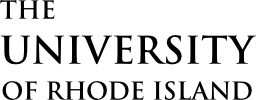To access Starfish, use your Single Sign-On username and password at the link below:
FAQs for Students
Login
How do I login to Starfish?
To login, follow this link (Starfish) and use your Single Sign-On username and password.
My username/password failed. Now what?
We recommend reaching out to the IT Service desk for assistance, as this is most likely an issue with your login credentials. To change your password, you can do so here: https://password.uri.edu. The service desk can also be contacted by phone at (401)874-4357.
I’ve tried all of these things and still cannot login.
If all else fails, clear your cache and cookies, and try switching or updating your browser. Using the most up to date browser can often solve most login issues. To access Starfish, you must use a web browser that is TLS 1.2 enabled. All versions of major browsers released after 2014 have TLS 1.2 enabled by default.
Instructions for verifying that one’s browser supports TLS 1.2 are available online (https://knowledge.digicert.com/generalinformation/INFO3299.html). Users whose browsers do not support TLS 1.2 will not be able to load Starfish.
I tried logging in and received this message: “You do not have privileges or your role is not properly defined in the Starfish system. Please contact your system administrator if you should have or would like to gain access to this application.”
Currently, all matriculated and non-matriculated students should be active in Starfish. The one exception to this is that non-matriculated students still in high school are not in the system. If you are receiving this message, please email us at starfish@etal.uri.edu.
Making Appointments
How do I make an appointment with my advisor/instructor?
When you login to Starfish, click on the three boxes next to the person in your success network you wish to make an appointment with. If you are looking for someone outside of your success network, search their name in the search bar at the top of the page and click on them to make an appointment.
I cannot find the person I want to make an appointment with on Starfish, or they don’t have appointment slots set up. How do I make an appointment with them?
If for some reason you can’t find the person you are looking for on Starfish, you can look up their email address using the URI directory (https://directory.uri.edu), or, if you are a Fannon Institute for Student Success (FISS) student, stop by the FISS front desk (Roosevelt Hall First Floor South Side) or call (401-874-2993) to make an appointment.
Something came up and I need cancel or edit my appointment. How do I do that?
You can cancel or edit an appointment from your Starfish dashboard.
Major Changes
How do I change my major?
Login to Starfish, and scroll down to the “Discuss Change of Major/Minor” service. There, find an advisor who advises for the major you are interested in, and make an appointment. If you would like more information on this, click on the “Resources” tab.
Flags/Kudos
I received a flag. What does that mean?
When a faculty or staff member raises a flag for you, it means they noticed you are having some trouble. Please reach out to your instructor or any of the many services on your Starfish homepage for help.
I received a kudos. What does that mean?
It means you are doing a great job! Keep up the good work!
Miscellaneous
I have never used Starfish before and want to learn more about it. Who can I speak to about this?
A great place to start is the user guide found on the URI Starfish website. There you can find information about all the basic features of Starfish. The Starfish team is also available to train individuals and groups to meet your needs. You can contact us at any time by emailing starfish@etal.uri.edu.
I can’t find the answer to my question here. Where do I go now?
The Starfish team is available to answer any questions at starfish@etal.uri.edu.
Resources
What if I receive an error message?
All matriculated and non-matriculated students have access to Starfish. The one exception to this is that non-matriculated students still in high school are not in the system. If you have an issue, please send an email to starfish@etal.uri.edu and we will work to help you.