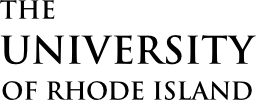Finding My Advisor
Your advisor is an important source of information for your curriculum, questions regarding your major, and information about the University, career paths, etc.
Students in University College are assigned professional academic advisor(s), and in some cases, faculty advisors, according to their major. You can determine whether you are in UC or CHS by checking your unofficial transcript in eCampus (your program will have “UC” at the end of it if you are in University College). Students in University College should refer to the UCAS Advising webpages for information about advising hours, policies, etc.
Students in the College of Health Sciences are assigned faculty advisors according to their major once they have met the requirements to matriculate into the College. You will receive an email with your faculty advisor assignment from your department once you have entered CHS, and can also see your advisor by logging into eCampus and checking the Program Advisor box, or by viewing your Starfish Success Network. If you do not have an advisor assigned to you and you are in CHS, you can contact the administrative aide in your major’s department.
Following My Degree Requirements
You can make an appointment with your advisor if you have questions about your degree requirements or wish to review your progress. It is ultimately your responsibility to ensure that you are meeting your program requirements, and there are many resources available to help you: your academic progress report, curriculum sheets, and the general education website. For more information about degree requirements, go to the Curriculum Requirements page.
Advising FAQs
- Can I double major?
- Can I add a minor?
- Can I take a class pass/fail?
- How can I get credit for an internship or experiential education?
- What are the requirements for good academic standing?
- Why do I have an Hold on my account?
Can I double major?
Yes, you may double major in two College of Health Sciences majors, or with a CHS major and a major in another College (where permitted). Adding more than one major may impact your degree progress – you should consult with an academic advisor if you are interested in adding a second program.
Can I add a minor?
Yes, you may add a minor for a program offered within the College of Health Sciences, or within another College (where permitted). Information about minor requirements can be found in the Catalog, and the Minor Form (for CHS minors) can be found here. Minors offered by other Colleges will have their own minor form housed within that college. Up to two major courses can be used towards a minor, and general education coursework can go towards a minor as well.
Can I take a class pass/fail?
Only free electives can be taken pass/fail. Free electives are courses that are not being used for major or general education requirements.
How can I get credit for an internship or experiential education?
Many majors within CHS require internships, fieldwork, or research as part of their curriculum. For other experiences beyond what your major requires, visit the Center for Career and Experiential Education (CCEE) for information about earning credit.
What are the requirements for good academic standing?
Good academic standing is defined as a cumulative GPA of at least 2.00. Information about academic standing, and probation and dismissal policies, can be found in Chapter 8 of the University Manual.
Why do I have an Hold on my account?
All students that have completed fewer than 31 credits have an Advisor Hold placed on their account prior to the registration period for the upcoming semester. If you are in University College, you can meet with your advisor or attend a group advising session (please see the UCAS website for more information). If you are in CHS, you can schedule an appointment to meet with your advisor to discuss courses and questions you may have, after which they will lift the hold.
CHS students that are on academic probation (cumulative GPA below 2.0) will also have a Dean’s Hold on their account. You are required to meet with the Student Affairs Coordinator, Nancy Sisson, to discuss your progress towards degree, and she can resolve that hold. Her contact information can be found by viewing the hold on your account.
Other offices put holds on students for various reasons (outstanding balances, library fines, etc.). Clicking the hold in eCampus to view more information will provide details as to how to have these hold(s) resolved.