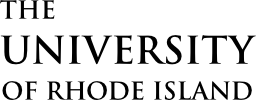Current Graduate Students
Each student is responsible for making sure that they can access all necessary resources for completing the program. This includes accessing e-Campus for course registration, accessing URI email where all communications will be sent, and accessing the course platform for course materials. Please review the Frequently Asked Questions for important information.
URI Email Address
All communication is conducted with your URI Email address. If emails are sent from professors, they are sent to your URI Email address. It is extremely important check your University email frequently. We will only communicate with you at your URI Email. You will receive important notices from the Graduate School about deadlines, emails from professors, your advisor, and course announcements at this email address.
To access your URI email and instructions on how to log in, please visit the following website: https://web.uri.edu/its/.
Teaching Platform – Brightspace
All courses are taught with the learning management system Brightspace. To access the course website, sing in at https://brightspace.uri.edu.
Once you’ve logged in, the courses you have registered for will appear and you can click the tiles to access the course material. The course tab and material will not be present or available for access until the start of the semester. It is suggested you make sure you can log into Brightspace, you will not see the course until the start of the semester.
Taking courses completely online can be a new experience for some students. The University of Rhode Island has created several resources to help students be successful including tips on time management, communicating your needs effectively, and managing to-do lists. https://web.uri.edu/teachonline/learningonline.
Computer Requirements
In order to complete the program, all students must have access to a computer that meets the following criteria:
- A 64-bit Windows 10 or higher physical machine (a virtual machine will not be sufficient for some courses) Note: A “boot camped” Mac is acceptable, however simply running Windows in a virtual machine is not acceptable.
- At least 100 GB of free hard drive space
- At least 6GB of RAM, 8GB or more is strongly recommended
- An optical DVD drive, USB external is acceptable
- High speed Internet connection for downloading and/or streaming. Downloading on a remote computer (e.g. a public library) and bringing files home on a USB drive or CD is sufficient, although not ideal.
- Sound card and speakers or headphones for listening to video lectures.
The materials and software provided do not support Macintosh computers or Netbooks for most courses, especially in the Digital Forensics courses. If this is your only option, you must set up a Microsoft Windows partition on your computer using Boot Camp. Using parallels or fusion to create a virtual machine is not sufficient, as many of the procedures and software necessary for these courses will not run properly in a virtual environment. It is the student’s responsibility to make sure that their computer is functioning properly, meets the criteria stated, and is configured properly. If students do not follow these guidelines, it is not guaranteed that Instructors or TAs will be able to assist if a student is having trouble with an assignment. Students will be provided access to the Microsoft Imagine store to download Windows 10.
What must I do once I have been accepted?
Once you have been accepted into the program, you must complete the following steps by no later than August 15th.
- Register in e-Campus – Once you have obtained a URI ID Number, you can register for an e-Campus account. Having an e-Campus account will allow you to register for courses, view billing information, and more. To do this, please go to http://www.uri.edu/ecampus and click on “First time users register here” on the left to go through the process of creating E-Campus credentials. This allows you to get an ECampus user name (also called ECampus ID). This is a one-time process.
- Additional Information – In addition, you also need to obtain a URI e-mail address, and make sure that you have the proper computer equipment.
Even though this must be done by no later than August 15th, we recommend that you begin the process as soon as you receive your acceptance into the program. That way if you encounter any problems during the enrollment process, we have sufficient time to work through them before classes start.
Registering for Classes
We occasionally need to restrict access to the Digital Forensics and Cyber Security courses during the Fall and Spring Semesters. If registration is restricted, please contact cybersecurity@uri.edu, with your student id number in the message, for a permission number.
During the Summer Semester, you will only need a permission number for CSF 590. Please note that the graduate section for courses during the Spring and Fall is 0250. The graduate section for courses during the summer is 5000.
When registering, make sure to uncheck the box that says ‘show available courses only.’ This will allow you to see the classes we restrict to our PSM students.
If you have any issues with registration, please contact cybersecurity@uri.edu
Do you have a Program of Study to help layout my course schedule?
Yes, the Masters Program of Study form must be filled out during the first semester of enrollment in the program. Please consult the program requirements page to see the course options. Dr. Lisa Dipippo (ldipippo@uri.edu) should be listed as both the Advisor and the Department Chair.
NOTE: You must enter your advisor email address correctly. Failing to do so will result in the form being lost.
What must I do throughout the program?
For students enrolled in the program, it is your responsibility to:
- Register for Classes Promptly – To ensure that classes are not canceled due to low-enrollment it is important that students register for classes early. We ask students to register for courses, at least 10-12 weeks before the start of a course. Student’s sometime encounter errors when attempting to register for a course, due to a hold placed on their account by the University. This can happen for a number of reasons, and if you experience problems registering you should contact Enrollment Services, whose number is provided in the column on the right.
- Paying Tuition Promptly – The University does not allow students to register for courses in upcoming semesters, if they have not already paid their tuition from past or current semesters. Therefore, it is important that you pay your tuition bills on time so that you can enroll in upcoming courses promptly. Billing information can be found in e-Campus.
- File a Leave of Absence – If you don’t or can’t take classes one semester for any reason personal, lack of classes, or simply need a break, you must file a leave of absence form. If you do not register and don’t complete a Leave of Absence you will be removed from the University and pay a re-registration fee to re-enroll. Read more about leave.
Adding a Certificate
If you are enrolled in a the Professional Science Masters, adding a Certificate is done by completing the form called Request to Change or Add a Degree Program.
What must I do when I am ready to graduate from the program?
In order to graduate from the program and receive your masters degree, you must submit the Nomination for Graduation form. During the first few weeks of your last semester, you will need to file your Nomination for Graduation for each Program you are in. Dr. Lisa Dipippo (ldipippo@uri.edu) should be listed as both the Advisor and the Department Chair.
NOTE: You must enter your advisor email address correctly. Failing to do so will result in the form being lost.
You need a Nomination for Graduation Form for each Program you are in. If you are in two Graduate Certificate Programs, you will need two Nomination for Graduation forms. If you have a PSM and added a Graduate Certificate, you will need two Nomination for Graduation forms as well.
Program Advising Assistance
If you have questions about the program you can contact the Program Office with questions. Most information about the program is available on this website or on the Graduate School site. Requests for additional resources and program specific questions can be sent to cybersecurity@uri.edu.