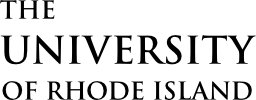Faculty/Staff Email
The center provides @egr.uri.edu email accounts to engineering faculty and staff as needed for special projects. Email addresses are engineeringusername@egr.uri.edu and may be accessed at webmail.egr.uri.edu. Engineering webmail is powered by Roundcube (User Guide). Users may also use an email client such as Outlook to access their email.
Engineering email account users may use any email client of their choice. Commonly used clients include Outlook, Thunderbird and Apple Mail. These typically reside on a user’s individual machine for saving and processing mail locally.
For clients, you will need to set the following. These can be set when first initializing the package, or found under Options later (package specific details are not included here).
Incoming server: mail.egr.uri.edu
Use Secure Password Authentication
Choose TLS if available, otherwise choose SSL
Incoming secure port: 995 for POP clients (usually Outlook)
Incoming secure port: 993 for IMAP clients (usually mobile like iPhone)
Choose pop or imap, and whether to leave mail on server – see below
Outgoing SMTP server: mail.egr.uri.edu
Use Secure Authentication
Choose TLS if available, otherwise choose SSL
Outgoing port: 25 if on campus; 4025 needed for some off campus ISPs
Security Certificate must be accepted and installed
Some clients see it if it has been done in a browser with webmail.egr.uri.edu
Others will display the certificate the first time and let you accept it then
What is POP?
POP is a way of connecting an email client to a server in which the mail gets copied from the server machine to the client machine. This is useful if you always use the same client machine and you want to have your mail stored locally.
What is IMAP?
IMAP is a way of connecting an email client to a server in which the mail is always kept on the server. There is no option to save it to the local machine. This is useful if you want to read your mail from many different locations, including public lab machines, and you don’t want to leave any personal information behind.
Where is my mail stored?
All incoming mail is stored on the server. What happens after that depends on the client and the connection type. If you use a POP connection, the mail is copied to the client machine. If you use an IMAP connection, it is not.
Should I keep it on the server?
Most POP clients have an option to remove the mail from the server. This is a good idea and there are several ways to do it. Check the Options of the specific mail client for details. For IMAP clients, the mail is always kept on the server so this is not an issue.
If you always just read your mail from one place and want it removed from the server as it is copied to the client, you can choose:
*not* Leave Mail on Server (this is usually the default behavior)
If you read your mail in more than one place, i.e. at the office and at home, you will want to leave it on the server for a short period of time in order to access it from both places before removing it. To do this, select:
Leave Mail on Server, and
Delete Mail after X Number of Days.
If you want to leave the mail on the server as a backup, be aware that you will need to clean it out manually to stay within your quota. One way to help this is to select:
Leave Mail on Server, and
Remove Mail from Server When Deleting from Trash.