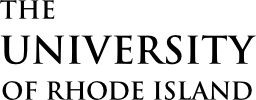URI Environmental Health & Safety has partnered with On Site Systems to deliver an all-in-one laboratory safety software platform. This software is used in all research labs and uses your existing Single Sign On (SSO) to access. This EH&S software platform enables lab users to easily do the following:
- View and edit (add, remove, and verify chemicals) your lab’s chemical inventory
- Submit hazardous waste and biological waste pickup requests and order supplies
- Quickly access safety data sheets for all chemicals in your lab
- Set up and view lab safety trainings for students, researchers and other lab users-available at the start of the Fall semester 2026
- Create and edit standard operating procedures for certain chemicals and processes
- View recent lab inspections and close out non-compliance issues
- View lab equipment and certification due dates
You can access this software right now from URI’s Microsoft 365 portal using your current URI Single Sign-On (SSO). You may use the On Site Systems Help Guides below to explore the functionality of your personal dashboard (additional guides will be added in the near future). Please contact us at srm@etal.uri.edu to schedule a one-on-one training. We request that at least one person per lab is trained.
On Site Systems Help Guides (.pdf)
- Accessing Your Dashboard
- Adding a Chemical to Your Inventory (Full Chemical Data)
- Adding a Chemical to Your Inventory (Minimal Chemical Data)
- Deleting a Chemical From Your Inventory
- Reviewing & Closing Out Lab Inspection Non-Compliance Issues
- Adding a Worker (Lab User/Student) to a PI’s Permit
- Submitting a Hazardous Waste Pickup Request
- Submitting a Biological/Pathological Waste Pickup Request
- Ordering Lab Supplies (Hazardous/Bio Waste or Lab Supplies, Signage, Labels, Barcodes)
On Site Systems Help Guides (video link)