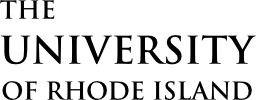University Manual Appendix C: By-Laws of the Faculty Senate, Section 4.20
The Curriculum and Standards Committee shall comprise six or more faculty members one of whom serves as the chairperson of the General Education committee. The chair of the General Education Committee shall be appointed from the members of the committee. The committee shall consider and make recommendations to the Faculty Senate on the items specifically assigned to it (see By-laws 4.21 to 4.25). The committee shall meet at least once a month and present reports to the Faculty Senate as often as necessary. Joint meetings of the Curriculum and Standards and General Education curriculum committees shall occur early fall and late spring to review and calibrate standards for course review. #17-18-12, #20-21-14, #21-22-37