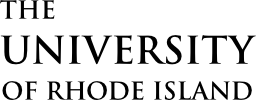Digital screen submission guidelines
Interested in promoting your event, initiative, or organization to the URI Community? Utilizing the digital screens on campus is a great way to get your message out there!
This is a free service available to all members of the URI Community.
Ready to get started? Just follow the simple steps below!
Step #1 Create your Content
Design an eye-catching graphic that highlights and includes all of the key pieces of information that you want the community to know about your event, initiative, or organization. We recommend keeping the messaging concise and consider a website link or QR code for more in-depth information delivery.
Promotion graphics can feature either portrait or widescreen oriented layout designs for use on the digital screens. Creating high resolution content is optimal, as it will look sharp on the digital screens and garner more attention for your campaign.
What file format should I use?
We accept file submissions in the following image formats (jpg, gif, png, or pdf). See the specs below for image size guidelines.
- Widescreen Content: (Recommended specs) 1920 x 1080 pixels
- Portrait Content: (Recommended specs) 890 x 1152 pixels
Step #2 Submit your content
With your content design complete and ready to go, all that remains is to submit it to be displayed on the screens. There are two main channels for submitting content for display on the digital screens.
(Of note: Please allow for up to 1-2 business day from submission for your content to begin displaying on the screens.)
Digital Signage Online Submission Request
Or you can submit your graphic to the digital signage team via e-mail.
Send your finalized digital file via an email attachment to digitalscreens@etal.uri.edu
Make sure to include in the corresponding email the start date you would like your content to begin displaying on the screens, as well as the end date for when you would like the content to stop playing, as well as any additional specific criteria. IE, if you want it to only play in a specific building or at a specific time, etc. The default is to display the content as widely and frequently as possible.
Submitting Videos
When creating video content, we would recommend a widescreen aspect ratio of 16:9, utilizing the best picture quality (resolution) available. We can convert video formats (mov, mp4, avi, etc) to the wmv format, but would certainly welcome materials already in the wmv file format. Please keep your video’s length approximately 10 to 30 seconds in duration. Or for longer videos, please discuss it with us first.
Attachments can be sent through email for files up to 25 mb in file size. Or you can submit your files to us online via the Google Drive feature of your URI gmail account or through a service such as Dropbox. Please also include your group name, as well as the start and stop dates for your promotional materials.
Email files to: digitalscreens@etal.uri.edu
Add a digital screen to your department
Interested in joining the URI Digital Signage Network?
We welcome new additions to the Poppulo campus-wide Digital Signage system, and have enrollment periods during both Summer and Winter intersessions. Support is offered in selecting hardware, system configuration, screen design, and screen management. We’ll work directly with you to create a high-quality branded result that showcases what your area has on offer. Using either customizable templates or through comprehensive interactive touch-screen builds.
For additional details and to discuss your individual digital screen project, please reach out to our Digital Signage Developer, Christopher Robadue.
Email: chrisrobadue@uri.edu