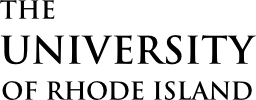Concurrent Enrollment Program
Apply & Register for Classes
If this is your first time registering for a course at the University of Rhode Island, welcome!
These are five steps to register for URI credit from a concurrent high school class. Even if you have taken a course at URI before (or have previously applied to take one), please follow the instructions listed below to take a URI concurrent class this year as a non-degree student.
Step 1: Non-Degree Application
Complete the Non-Degree Application Form. Please note, even if you have already completed a URI non-degree application form for a previous academic term (fall, spring, summer, or J Term), your existing URI e-Campus account will not be activated for course registration for this new term until you have completed a new version of this application form specifically for the Spring 2026 term.
Non-Degree Application
Trouble Accessing the Application?
If you see an error message that states “You are not authorized for this page”, please try accessing the non-degree application form again by doing one or both of the following:
- Try to access the form from a new device or browser that you have never used to log into URI e-Campus, or using your browser “in-private” mode.
- Open a browser that you have previously used to access e-Campus, please clear your browser history, close the browser, and then open it again to access the form.
How to Complete the Application
If you continue to have trouble accessing the form, please email Sierra Perez (sierra.perez@uri.edu) for further troubleshooting.
USE YOUR FULL LEGAL NAME
Your non-degree application should use your legal name exactly as it appears on your high school ID.
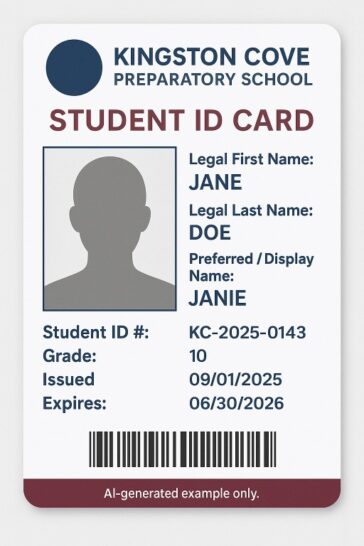
IMPORTANT: Select “No” that you have a four-year college degree, and “Yes” that you are currently attending a RI high school.
The term is referring to the semester that you plan to enroll. A RI resident is defined as a student who lives and attends a high school in the state of Rhode Island. The School Code is specific to your high school; use the magnifying glass to select your school.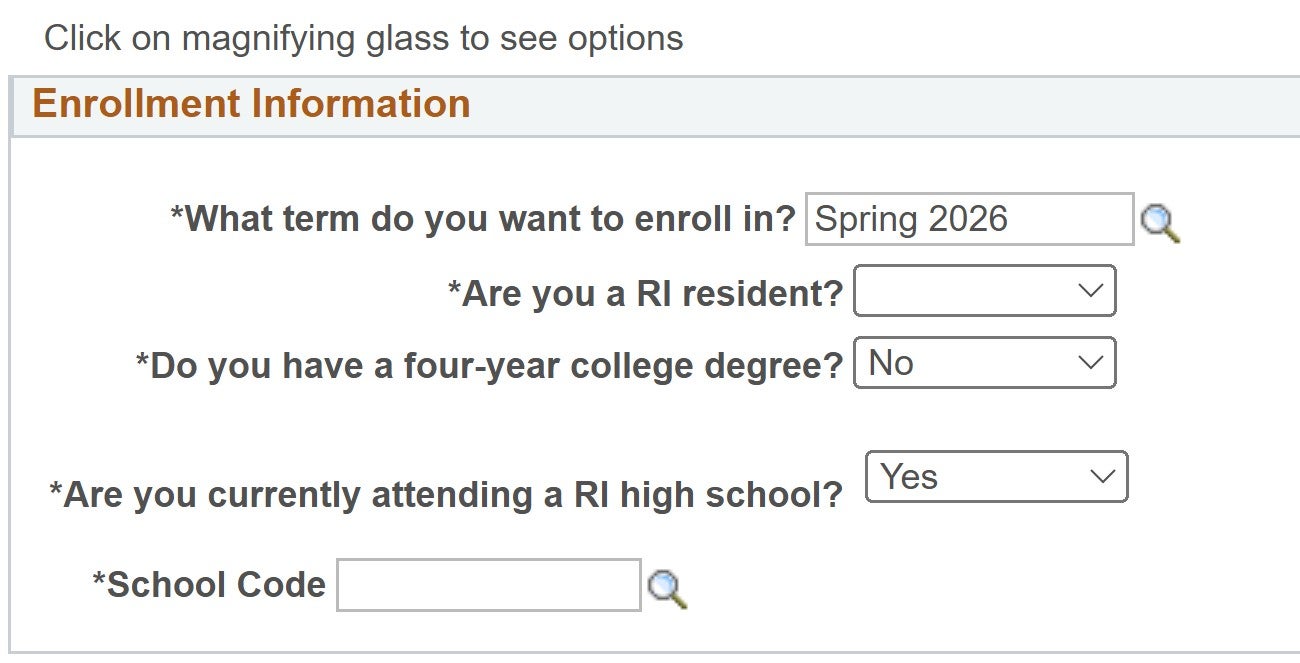
Notice: After submitting your application, there will be a 1-3 business day wait to receive your URI account and receive approval to register for concurrent credits. Our team will be working diligently to get this completed as soon as we can!
Please do not submit multiple non-degree applications for the same term, as this will cause further delays in approving your application. Please contact sierra.perez@uri.edu you need to confirm if your application was already submitted.
STOP: Please allow 1 to 3 business days to receive a confirmation email before continuing to Step 2.
Step 2: Create URI Account and ID
SKIP Step 2 and continue to Step 3 if you are a returning student.
Within 3 business days of the submission of your application form, you will receive your URI Student ID# via an email from es-registration-group@uri.edu (no-reply). Be sure to check your spam folder for receipt of this notification. If this is your first time applying to take a course at URI, you will then use your URI ID# to register for e-Campus, URI’s student information system. To create your e-Campus account, visit Getting Started – Students and click on the “Register for an eCampus Account” link. You will create a username and password.
You will be able to access your uri.edu email address through SSO within several hours of your URI concurrent enrollment course registration. The username you select for e-Campus will also serve as your URI email User ID. If you encounter any issues related to your URI e-Campus or uri.edu accounts, please contact the URI IT Service Desk at 401-874-4357 or helpdesk@uri.edu.
IT Help DeskWhat is Single Sign-On (SSO)?
The University of Rhode Island requires SSO and multi-factor authentication be enabled on your URI issued accounts (@uri.edu). The Duo mobile App is the preferred method, however students may also use a text message or phone call verification.
STOP: Please allow 2 to 48 business hours before continuing to Step 3.
Step 3: Enroll in Class through eCampus
Follow these step-by-step instructions for enrolling in URI courses via eCampus. You will need to obtain the course, section, and permission number from your high school instructor. You can access eCampus through here:
My Apps (eCampus)Class and Permission Numbers
To complete your enrollment for URI credits, you will enroll into the class in eCampus. You will use the following provided by your high school instructor after your application has been approved:
-
-
- Class number
- Course code
- Course section
- Permission Number
-
Have registration questions?
- Contact Sierra Perez
- Review course registration Information
- Visit the virtual IT Help Desk
High School students who registered for URI credit and no longer wish to earn credit, or have dropped from high school classes, are required to drop the course in eCampus. Contact sierra.perez@uri.edu for assistance.For students who dropped from a high school class:
| URI Term | Costs Covered by State of RI | Complete URI non-degree application, clearing you to enroll |
Enrollment Opens | Enrollment Deadline |
| Fall | Yes | From April 1, 2025 and no later than September 12, 2025 | July 5, 2025 | September 16, 2025 |
| Spring | Yes | From October 1, 2025 and no later than January 30, 2026 | December 1, 2025 | February 3, 2026 |