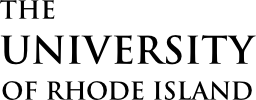IDEA Student Ratings of Instruction
The University uses the IDEA Student Ratings of Instruction (SRI) instrument supported by Campus Labs’ fully online system to collect student course feedback. The IDEA allows instructors to select learning objectives pertinent to their class while receiving feedback specific to those objectives. Depending on the length of the term, students are provided one or two weeks at the end of the term to provide confidential feedback. Login links to Campus Labs are below. Look further down the page to learn more about the process or ways to leverage the feedback. Contact Sean Krueger at skrueger@uri.edu with any questions, or sign up to meet with Sean.
Have trouble logging in to Campus Labs? Reset your password here
Tip: Your username is your URI email. For additional help, contact the IT Service Desk at 401.874.HELP
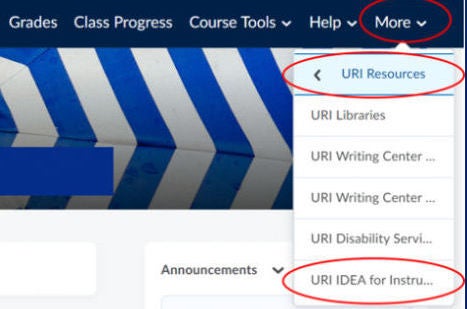
Instructors and students can also access the IDEA login through Brightspace, under ‘URI Resources.’
Students: We Want Your Feedback
- It’s confidential, instructors cannot tell who has completed feedback forms
- Instructors receive feedback after grades are submitted
- It’s easy: feedback forms
- Typically available the last two weeks of the term 24 hours a day, on or off-campus from any device, including your phone.
- Most instructors will provide time in class to complete
- Learn more about the process, including which courses received feedback
Instructors: Get the Most out of Feedback
- Focus on what matters in your course: Select your learning objectives, create your own questions
- Learn more about the process, including the survey period, encouraging feedback, which courses received feedback, receiving your report, and applying it to the classroom