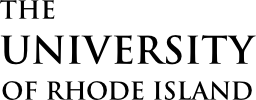Interfolio’s Faculty180 (F180) is a Faculty Activity Reporting software that provides faculty a convenient central location to organize Teaching, Research, and Service activities. Once faculty enter their activities in the Faculty180 system it can be leveraged by the faculty member to support review, promotion, tenure, and some college’s accreditation needs.
If you are having trouble logging in to Interfolio you can reset your password with the URI Single Sign-On Password Reset.
Faculty180 Contact
Please contact Sean Krueger at skrueger@uri.edu with any questions or set up a meeting with Sean.
Important Terms
- Profile Form: The form that tracks personal bio/demographic information related to faculty user, such as contact information, current position, degrees, licensures and certifications, and other. The Profile Form contains data about faculty members that tends to be consistent over time, such as a name. Faculty control (most of) the data in this form through the Faculty Activity Reporting interface.
- Activity Form: The form that faculty use to enter their term based activities during the year. Includes: service, teaching, grants/research, publications, and other. It’s configurable by an administrator at the client side, and is composed of sections.
- Section: A section is a type of faculty activity information that a university wants to track, such as teaching, scholarship, or service. It’s made up of fields. Sections can be default or custom.
- Fields: Entry point for unique data that can be configured by the institution. Fields can be a text box, drop downs, check box, numeric, or dates.
- Vitae: A templated, formatted output of faculty activity data. A combination of templates created by the institution, the school
- or even the faculty. Ex: Annual Report, CV, NIH Biosketch, Biography, etc.